Finding Online Family Share Sites
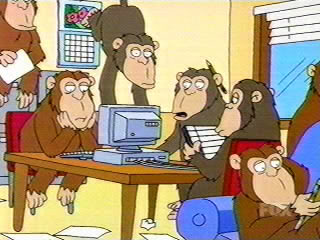
Genealogy blogs and websites have a purpose, but lately I’ve been looking for a private family sharing site that is friendly to both geeks and luddites. Does such an animal exist? From posts I’m finding on Facebook and Twitter, I’m not the only one in search of a secure site to share family photos and stories.
Not all my family members are eager to share photos of their children and family outings to the entire world wide web. They might be persuaded to post a photo or make a comment, but only if the site is restricted to family members and super-easy to use.
My requirements seem fairly minimal, but as I started exploring options, I found that I might be wanting too much for too little:
- restricted viewing, password or member-only
- multiple editors, although this be a moot point because I may be only dreaming that anyone else will actually post photos or stories
- polls and surveys, seems like an easy way to build engagement
- photo galleries, a place to upload family photos and browse
- comments to photos, to posts, to everything
I’ve spent some time exploring options suggested by other family historians but still haven’t found the perfect answer. Do you have use one of these services? or have another recommendation?
Posthaven
The creator of Moultrie Creek Gazette, Denise Olson, designs websites in her sleep (I think), and she’s a big fan of Posthaven. This inexpensive blogging program was started by the designers of Posterous after the demise of that service. The low fee is designed to give users a measure of security in the future of the program, and so far it’s working. I like the idea of Posthaven, but it’s pretty much a blogging program rather than a full website. It offers privacy and multiple editors, two features I am looking for, but I don’t see how I can build an easy to find gallery of photos or add polls or surveys. I thought that might help build interest in family members/visitors. If I do use Posthaven you can be sure I will be working through Denise’s Posthaven Primer tutorial.
Weebly
A lot of people like the features and low cost of Weebly websites, and I liked what I saw… until I learned that multiple editors and password-protection bumped the price considerably. On the Plus Side, Weebly offers easy drag-and-drop design, polls, and some nice looking templates. It has more features than Posthaven, but you pay for them. As I was playing around with building a Weebly site it reminded me a lot of Squarespace, the program I use for TheFamilyCurator.com.
SquareSpace
LIke Weebly, with Squarespace 6 you can use building blocks to custom-design your site. I’m using Squarespace 5 which doesn’t have the same template features, but 6 looks pretty good, and I already know how it works. Sort of. My biggest complaint with Squarespace is that the blog editor defaults to teeny tiny microprint. I get around the problem by using MarsEdit to compose my posts (it’s easier than Blogger and WordPress editors too) and I can work offline. The photo gallery features are great, but again, the price increases with more features.
Shutterfly Share Sites
FREE is always good, so I had another look at Shutterfly. The sites are pretty basic, but they do offer limited access, easy photo uploads, comments, blogging, and it’s FREE! I know some of my family already uses Shutterfly for photo print and book orders, so they would be easy to lure to a family site.
PhotoBucket
Photo sharing started me thinking about other photo sites — Flickr, Picasa, and Photobucket. I looked at some of these, but decided that the focus on photos might become a roadblock if we want to start adding stories or comment on family get-togethers.
For ease of use, and the greatest chance to bring in reluctant family members, Shutterfly seems like a good choice right now. But the jury is still out. Are you using a family website?


Look at all this great information! Thanks, Jennifer – I didn't know that Weebly connected to Shutterfly. And Lisa's hybrid solution sounds good. So does the NextGen, MyFamily and Myhertiage. So many options!
Check out myheritage.com. Password protected, invitation only, photos, comments, calendars, and more!
I use MyFamily.com. It's not free, but it's inexpensive.
Look into The Next Generation software. It is a web-based software meant for building family history/genealogy websites. I have used the software a lot. It has all of the features you listed above, except for maybe the surveys. I am not sure if it does that. It is quite simple to use and it can be password protected. Multiple people can edit and contribute information and photos.
I'm doing a hybrid. I have a closed group on Facebook (where new blog entries get pushed, and I can ask for help in answering questions), and a public blog (WordPress template, but hosted on its own site). Plus I email various things, such as funerals and reminders of the annual decoration day/family reunion. I've been trying out Flickr for sharing photos, but it's seemed pretty clunky in terms of labeling and re-sorting based on more accurate dates of old photos. I have aspirations of adding birthday bios (mostly of dead people) to FB, but I'm not there yet. What I would also like is the ability to take blog posts and easily transform them into print – and ditto for photos. I can imagine a print-your-own chapter by chapter book, that somebody else would print, so that I can write about whatever I want, but the purchaser wouldn't have to pay for everything. So, I could scan my grandmother's recipe cards, and write about all of the family that interests me, but my third cousin would only need to get a copy of the story about our mutual g-g-g-grandparents' homesteading. (I have more confidence in the permanence of paper than in the permanence of electrons on the internet.) I think that privacy (once you go beyond, say, first cousins) is illusory, but I do like some control over who can see funeral travel plans, for instance.
My number one choice for sharing family photos is Shutterfly. My sister, cousins and I are all able to upload photos. We own the photos AND we decide who sees the photos. My sister finds it a little more difficult to use than I do, but like anything there is a little bit to learn.
I also use Weebly for my professional website and for a family website. Weebly is very easy to use. One of my sites had been on WordPress, but I found it much too difficult and migrated everything to Weebly. I just renewed for two years at $79. That is a very small amount to pay to be able for tools to design, update, control privacy and eliminate the Weebly logo on my sites. On the family Weebly site, one of the tabs links to the family Shutterfly site.