M-Disc the 1,000 Year Archival Solution – Tech Tuesday Review
Right now, I have a stack of cassette tapes on my desk that need to be digitized and archived. I want those files readable in 25, 30, 50, or 100 years, and I don’t want to have to worry about migrating from CD to CD or from one cloud service to another. I’m pretty excited about the M-Disc from Millenniata — a new kind of archival disc that promises Write Once, Read Forever.
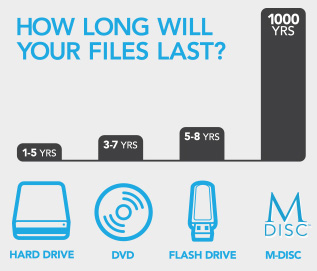
Until recently, family historians had to rely on multiple copies and regular updating to insure the good health and accessibility of digital files. The M-Disc (Millennial Disc) is a game-changer that brings long-term media storage to the home computer user in the popular DVD and Blu-ray format. The National Archives notes a 2 to 5 year life expectancy for CD/DVD media; M-Disc is rated to last at least 1,000 years and survived rigorous testing by the U.S. Department of Defense Naval Air Warfare Weapon’s Division at China Lake, California
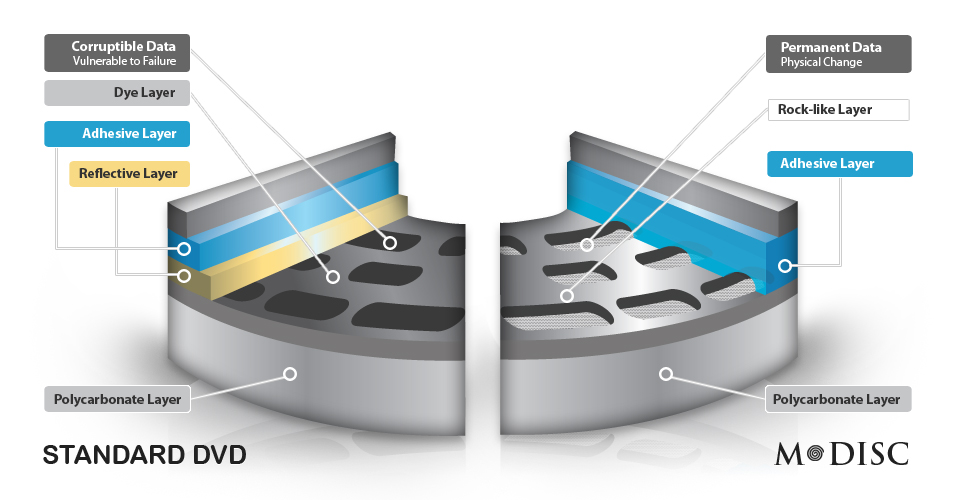
The M-Disc records by engraving data on a single rock-hard layer, unlike conventional discs that record using organic dyes susceptible to fading and decay. If you’ve ever tried to read the files on a CD or DVD left on a car dashboard or forgotten on top of a CD player, you know that heat, humidity, and light can quickly destroy digital storage media. In contrast, the M-Disc is designed for longevity with materials resistant to oxidation and decay.
The M-Disc looks different than a regular DVD — it’s transparent. Hold it up to the light and you can see through the disc.

This special disc technology requires an M-Disc compatible writer that can etch the rock-like layer of the M-Disc. I didn’t have any difficulty using the LG Blu-ray BP40NS20 M-Disc-Ready burner sent to me by Millenniata with a pack of sample discs. The plug-and-play disc writer worked on both my iMac and Dell Windows 8 laptop; the included software is Windows only, but the writer was able to burn the M-Disc using my standard computer DVD software.
I tested the M-Disc by burning the same set of files to an M-Disc using the PC and then the iMac. After successfully burning the discs, I was able to read both discs in either computer.
I also tried to burn the M-Disc using the regular iMac and Dell DVD burners and found that the disc was not recognized. You really do need an M-Disc Ready DVD writer to create the M-Disc, but the disc can be read by any computer CD/DVD reader. The M-Disc is designed for archiving files and does not allow erasing files.
M-Disc Ready Drives are available in internal and externl models, and some PC computers are already offering the drives as a standard feature. Check the full list of compatible drives here.
The M-Disc is available with 4.7GB capacity. If you have only JPEG image files, you will be able to archive thousands of images. According to Milleniata, on average, one disc can store
- 8,000 photos [JPEG],
- 240 minutes of video, or
- over 100,000 documents

Read more about M-Disc technology and Department of Defense testing at the M-Disc website www.mdisc.com.


Available players in the distant future is a concern for any media not only m-disc. I wouldn't worry about it, though. Players don't disappear from the market in an instant – it's a long process and you'll have enough time to move your data to another media if finding the right player becomes a problem. However, if there is market for the players they will always be produced. If people use m-disc then there will always be players available. In 100 years the technology will be much more advanced and even if dvd becomes obsolete it will be easy to produce new players if only there is demand for them.
My concern about this is whether there will be accessible technology for the next thousand years to read these! With record players, tape players, and VCRs mostly gone, what will come to pass in just a couple decades? Are you also storing up and handing down readers to your descendants?