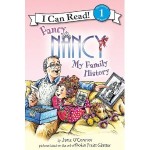Isn’t it strange when Real Life follows a premonition of something that you thought might/could/maybe would happen? You know, like worrying about losing your voice before a big event only to come down with laryngitis, or thinking “wouldn’t it be great…” and then finding an entire ancestral family in a cemetery when you were only looking for a single collateral relative?
I’m pretty obsessive about backing up my digital files in a “belts and suspenders” sort of way. So, there’s no surprise about my favorite tip for digital photo management, shared in my guest post 5 Tips to Control Family Photo Chaos at the Ancestry.com Blog:
#1 Tip for Controlling Family Photo Chaos:
Collect Your Photos in ONE Location
This advice might seem counter-intuitive for someone committed to backing up digital files, but it’s really just the first step to a simple and easy photo management system. When digital files are scattered across devices, cloud services, hard drives, and storage media the simple task of backing up files becomes a true chore. Duplicate files run rampant. Versions become orphaned. Worse, it’s hard to know what has been backed-up and what hasn’t.
Yesterday, my external hard drive dropped off my computer radar; it just disappeared from the Mac Finder. Rebooting didn’t seem to help. It was gone. Since ALL my images are in that ONE location, I could be in trouble. I routinely move photos off my smartphone and iPad. I transfer photos from SD media cards and delete them. I clean off flash drives after research trips. But, all my images were backed up to a second external hard drive (My Photo Vault) and backed up again to a Dropbox account. In addition, archived DVDs hold yet another backup copy. I like and use Cloud storage like Dropbox, OneDrive, and ThisLife by Shutterfly, but I also like the faster speeds of backing up large TIFF format files to a local drive.
Instead of panicking, I could easily plug in my Photo Vault drive and copy the images to a new external hard drive, my new Photo Library. Because all my photos were stored in ONE Location and backed from there, restoring the damaged hard drive was a minor mishap and not a digital disaster. I took a break for lunch and returned to my desk to find my files copied and ready to go.
What’s your favorite digital image storage solution?
Find more strategies to help you safely and easily manage your photo collection in How to Archive Family Photos, available now at ShopFamilyTree and Amazon.com.
Photo by Anton Chiang on Flickr https://flic.kr/p/fgvs15
Disclosure: This post offers affiliate links which help keep this website online.