Office managers, photographers, and genealogists create different kinds of files and need different strategies for organizing digital files. But that doesn’t mean that because you’re a genealogist, ALL your files need to be organized in the same way.
Think about your genealogy work in terms of your different roles and it becomes obvious that you need more than one file organizing scheme.
Writer: General Text Documents
Genealogists write research reports, notes, and letters. I write a lot of articles and blog posts every year. It makes sense to organize these files inside project folders and name files with the publication date and a shortcut versions of the article name:
20170501_FTM_askthearchivist_photo-albums.doc
The underscores help make the filenames more readable when visually skimming titles.
Although this file will be stored inside the Family Tree Magazine folder, I don’t want to omit the project name because filenames need to be able to stand alone without identification from a folder name.
Digital Archivist: Scanned Images
My digital image library includes scanned documents I use as illustrations for articles and blog posts. It isn’t very helpful to have these images sorted by the date they were scanned. Instead, I give them filenames based on the subject and sequence:
photo-album_01-cover.jpg
photo-album_02-back.jpg
photo-album-03-pg2spread.jpg
The sequence number corresponds to the identifying caption and the brief description helps choose the right photo from the list.
I use a slightly different system for heirloom images that I’ve scanned and added to my archive inventory. More on that setup in another article.
Photographer: Family Photos
My photo library also includes hundreds of family photos I snap with my camera and iPhone. I confess that I could be better at renaming these images, but mostly I’m content with a simple date-event-sequence number filename:
201611_tgiving_01.jpg
201612_cmas_01.jpg
201704_egghunt_01.jpg
These images are organized inside year and month folders. Organizing image sets by date keeps folder contents organized in a clean list that is easy to skim when looking for files.
Researcher: Genealogy Research Images
Like all genealogists, I’ve amassed an assortment of file format types in collecting family source documentation: DOC, GEDCOM, JPG, PDF, TIFF, XCL, and more. Genealogy database files are most often stored in the default folder suggested by the application. Other file formats may be filed in appropriate folders by project, surname, or date.
Within each folder, I use a four-part file naming system:
surname-firstname_YYYYMMDD_location_item
If the names are long and unwieldy I might adopt a truncated version to use CONSISTENTLY such as “wig” for “Wigglesworth,” or a common abbreviation such as the United States postal code “CA” for “California.”
The individual parts of my filename may be flexible, the order is not. For genealogy files, I’ve found it helpful to sort by surname, then first name and my main category. See more about naming individual files in my previous post “E-A-S-Y Digital Filenaming to Organize Genealogy Files.” Some researchers prefer to name genealogy files with the date first; use what works for you, but be consistent.
Consistency is the key to file naming success. Click To TweetFind more organizational strategies for digital files and folders in my book How to Archive Family Photos: A Step-by-Step Guide to Organize and Share your Photos Digitally (FamilyTree Books, 2015).


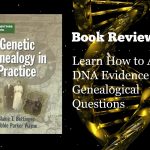




Denise,
I want to let you know that your blog post is listed in this week’s Fab Finds post at http://janasgenealogyandfamilyhistory.blogspot.com/2017/04/follow-friday-fab-finds-for-april-14.html
Have a great weekend!