I learned the hard way last year that there was a Very Good Reason we had to label our stuff for camp. Mom always said I was a bad camper and never came home with everything I packed. I guess I haven’t changed much because while attending the NGS Conference in Salt Lake City last spring, i managed to lose my flash drive at the Family History Library.
It’s the way of things that I didn’t realize it was gone until the next time I went to the library and wanted to save some scanned images. Suddenly, I couldn’t find it. The helpful staff directed me to the Lost and Found desk where the Sherlock Holmes of lost data drives brought out a plastic shoe box (yes, an entire shoe box) filled with orphaned USB sticks.
This young man had opened each drive looking for identifying information. Of course, all I could say was that my drive would have files with “Winsor” or “Kansas” in the title. . . maybe. Fortunately, I must have been the only one with those names because he was able to pull out a drive and double-check with me to be sure it was the correct one.
While we had the drive open, he showed me how to make a simple Text Edit file which would identify the drive when (note, I am not saying “if”) I lost it again.
Here are three ways to help you find a wayward flash drive:
1. Rename the flash drive with your last name.
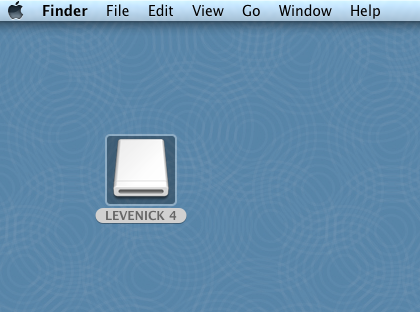
2. Use your PC or Mac simple text editor to open a new document. Give it a few simple lines with your name and contact information, and name the file something like IF FOUND. It’s a good idea to use your mobile phone number or email; something that you can easily check when you are out of town.
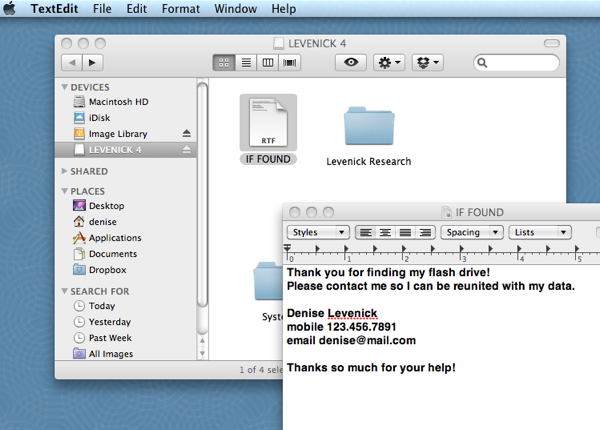
3. Stick a printed label on the outside of the drive. I print labels with my P-Touch Label Maker stick them on everything from my netbook (lost that one in the airport screening) to flash drives.
With the Roots Tech Conference fast approaching, attendees are starting to think about their tech tools and gadgets for the event. My friend Joan Miller at Luxegen has started her packing list, and I am sure she will have everything neatly labeled. I wonder if Joan was a Girl Scout?






Excellent idea – I have several flash drives and will label them all. Thanks for the tip
Great post Denise! I have heard of doing this a number of different times, but I have never done it yet… I know, shame on me! 🙂
I will have to be sure to do it before next week at RootsTech. With my luck I will be the one that something disappears and never find it!
TK — those pesky power cords DO deserve a label. I've heard that hotels have boxes and boxes of forgotten chargers. Next time I lose one I am going to the local Hilton to see if they want to get rid of one! – Thanks for the reminder.
Glad to help you avoid repeating my mistakes!
Becky, the camera card idea is great! That is one to share with the kids! They could even do it on their camera phones! Thanks for the tip.
Thanks, Denise, for this how-to and the reminder to put some ID on our technology. And thanks to Becky too, for the camera idea. I must go label some stuff now! And I won't forget to label power cords that go on tour with me, too!
Uh-oh! I just looked at my flash drives and those external labels do not include my contact info. I just was putting the kind of info that's on that drive on the label. I'd better go fix them! Right now!
Thanks Denise. I've been doing the IF FOUND file and the external label but it never occurred to me to name the flash drive with my last name! I also like Becky's tip of taking a picture of a piece of paper with your contact info-easy!
Joan hasn't got her stuff labeled yet but she will before she goes based on your excellent suggestion 🙂
And yep, I was a Girl Scout (Girl Guide as we call them here in Canada).
–Joan
P.S. I like the blog's new look.
Denise, good tips. I also keep an image on my camera's memory card – write your name and contact information on a piece of paper and take a picture of it! Then just be sure that you keep that image on the memory card all of the time.
Denise,
What a wonderful idea and I am grateful you shared it. I am going to do it to my flash drive right now!