Scanning old photos is a labor of love, but these 100-year old wartime snapshots are worth every painstaking minute. When the scanning is finished, it will be time to select photos, fill in the timeline, and create a photo book of my grandfather’s wartime years.
Do you have a family history photo book on your To Do List? Summertime is a great time to tackle this project, and more fun if you’re working with other people doing the same thing. Starting next week, I’ll be hosting a Genealogy Scan Along at The Family Curator website with tutorials and tips to create a family history photo book.
What’s a Scan Along?
Between scanning sessions for my grandparents’ old photo albums. I’ve been working on my annual summer patriotic quilt, and enjoying the online quilting community. If you’re a quilter or sewer you may have noticed the “Quilt Along” virtual sewing bee. It’s an online event where quilters (or sewers) work on the same project, sharing tips, posting photos, and having fun while creating something new.
Scanning is like sewing, I thought, a means to an end. Why don’t we try a virtual scanning bee? I hope it will be motivating and encouraging like the wonderful ScanFest at the AnceStories blog hosted by Miriam Robbins for several years.
You are welcome to join us to simply scan a stack of photos, but the goal of this first Genealogy Scan Along will be to create an family history photo book using an online service such as Shutterfly, Mixbook, or Snapfish.
How Does it Work?
Each week for four weeks, beginning next Wednesday, I’ll post a tutorial and instructions for creating a family history photo book step-by-step using the techniques in my book How to Archive Family Photos.
The Genealogy Scan Along will be informal, with no set meetings. If you’re on vacation, you can catch up when you return.The first week will focus on choosing a subject and theme and selecting photos. Join other family curators in our Genealogy Scan Along Facebook Group to share photos, ask questions, and learn new tips. This will be a great way to interact with other genealogists and stay motivated to finish your project!
Join Me, and Get This Book Done!
Select an ancestor, select a theme, and select the photos that will tell the story for your family history photo book. Join us for the Genealogy Scan Along, Summer Photo Book Edition!
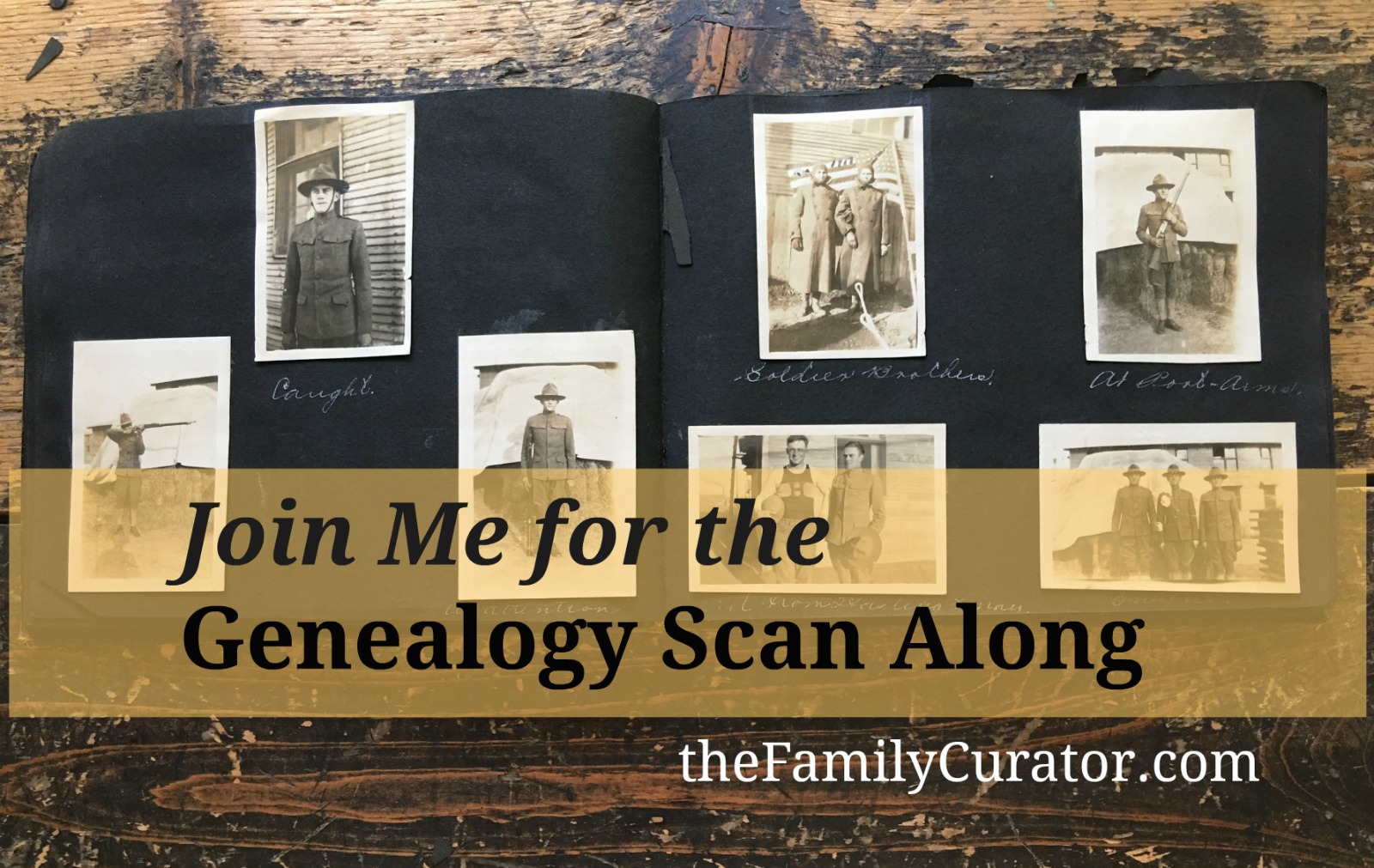
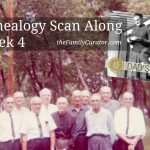
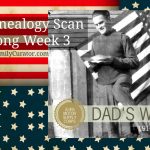
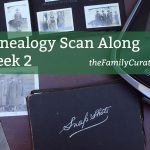



Hi Denise! I love this step-by-step approach to making a special photo and story book. I missed it when you first sent out the email. I’d like to put a notice and a link to the intro page in the August newsletter for the Whittier Area Genealogical Society. Since this doesn’t have a specific time limit, I think that it’s something our members would like to try on their own schedule. Cheers! Marilyn
Welcome Marilyn! You do a great job with the WAGS newsletter. I hope to see some of our members joining in the Scan Along at any time!
Hi Denise,
I’m prepping for my second trip to GRIP, and thinking about how much fun your class was last year. The scan along sounds great, and very timely for me. A cousin just gave me all of his family photos, two big ziploc bags full. (Don’t worry – I’ve already sorted them into photo friendly folders. All about the photo love here 🙂) I’m anxious to get them scanned and get a photo book made for him. Looking forward to focusing on this project and seeing what others are working on.
Hello Liz, We need a class reunion! I’m glad to see you joining in the Scan Along and look forward to seeing your project take shape. ~ Denise
How do I join the scan along. What time does it start? Is their a cost?
There is no cost to join. The Scan Along begins tomorrow. Check back and join in.
Very timely. My husband gave me a FlipPal for Mother’s Day and I’ve since been inventorying the albums from his parents, noting the more significant photos and guesses at the time-range. We’re about to start on the magnetic albums, which have some of the oldest pictures and are in no particular order – many of these photos were pulled out of other albums (the black or heavy cardstock still on the back corners is a dead give-away). My husband is taking them out of the albums, cleaning them up, and scanning. Some of the magnetic “stripes” from the pages transferred to the plastic page covers which then transferred to the FRONTS of the photos, probably as pictures were moved around. He’s experimenting with PEC to clean them, using some of the worthless photos (out-of-focus pictures of trees, etc.). I’m mounting them back in the same order on archival pages/albums. On the digital end, I’m using the Photoshop Elements Organizer to organize the pictures into a separate catalog than our contemporary photos, saving the hi-res scans as TIFFs, and then doing some minor editing to lower-res JPGs. Those will be posted to a Facebook Group I’ve started for the family to get some help from the cousins in identifying the people in the photos, where they were taken, etc. And finally, go back and tag them. It would be so much easier if we could tag to begin with – if only they’d written something on the photos! Back or front, I wouldn’t care!
It sounds like you have an able assistant. Lucky you! And great idea to share on a family Facebook Group. Welcome to the Scan Along!
I would love to join your Scan Along next week. I’ve been planning on creating a photobook of my father’s army photos for my son. They were in an album that was damaged . I’d like to organize, scan & optimize the picture’s. I’m looking forward to hearing about evertones projects. Now I feel excited instead of overwhelmed! What a great idea!
Wonderful. Welcome to the Scan Along
Hi Denise – I don’t know how much actual scanning I’ll be doing in the next month, but I am hot to trot right now on adding metadata to my existing digital family history photograph collection. I use Lightroom and am working through tagging people names right now. I’m looking forward to “meeting up” with others who are engaged in similar projects right now 🙂
Hi Dawn, We will be working on a photo book rather than digitizing a large archive for this project, but I hope you follow along. I’m a Lightroom user as well and will have some tips for tagging and organizing as we go through the project.
I can’t wait. There’s so much that I want to scan and preserve, but I think I’m going to focus on my grandmother’s photos from WWII. She was in the Navy WAVES, and had a lot of great photos! Thanks for the inspiration!
Welcome, Eva! Your project sounds wonderful. I hope you’ll share a few photos with us!
I don’t think it is possible to find private FB groups through search. I just searched for both Genealogy Scan Along and GenealogyScanAlong – no results.
Thanks for the heads up, Carmel. I’ve added the link directly to the post above. Let me know if you still have trouble finding the group.