Get the Shot with The Shotbox: Review of the Portable, Affordable Tabletop Photo Studio
A Digitizing Workhorse for Family Historians
The SHOTBOX Photo Light Studio is easily the most versatile digitizing gear I’ve ever used. After fifteen years spent shuffling camera, tripod, and lights to digitize my family photos and memorabilia, I’ve stopped fussing and found a way to focus on efficiently photographing the keepsakes in my family archive.

In a typical week, I set up my equipment at least five or six times, often more, to create digital images for lecture slides, blog posts, or to make preservation copies. One day I may need to snap pictures of my grandmother’s costume jewelry, later I need a different setup to photograph full page images of scrapbook pages. The next day I need to shoot large photos. Each project requires a slightly different setup for camera, tripod, and lights. And when I’m finished and put the equipment away, I know I’ll be pulling it out again soon to do the same setup all over again.
I knew I needed a better, more efficient digitizing system, and was excited to discover the SHOTBOX Photo Light Studio team at RootsTech where their booth was one of the most popular and creative in the exhibit hall. I had heard about their product, but could only find references to the original Kickstarter campaign, and I wanted to see the Shotbox in action.
Save $20 on a SHOTBOX Bundle with my exclusive code CURATOR20
The Shotbox is an all-in-one solution to every family archivist’s challenge: how to efficiently digitize the fascinating assortment of artifacts, papers, books, and photographs in our care. Whether we’re curating a family collection dating back centuries and generations or mindfully preserving the history of our own treasures for our descendants, digitizing photos, documents, and memorabilia can be a difficult task.
Meet SHOTBOX Innovator Aaron Johnson

SHOTBOX Inventor and Founder Aaron Johnson faced a familiar challenge when he started to digitize 12 x 12 scrapbook pages. It was tough to get the lighting and position just right, and time consuming to make constant adjustments with each new page. Johnson, co-inventor of the Cricut Cutting Machine popular with scrapbookers and paper crafters knew there had to be an easier way! Archival quality digital images can be captured with most smartphone cameras, but adequate lighting and a sturdy camera mount can be more difficult to arrange. The Shotbox tabletop photo light studio solves these challenges with its innovative features and design.
Stop fussing with cameras and scanners, and focus on getting a great digital image.
Digitizing with The SHOTBOX
The SHOTBOX offers several options for positioning the camera: You can place your smartphone camera, digital camera or tablet on top of the SHOTBOX to shoot directly downward through the window openings to photograph a full letter-size document or photos. Or, you can attach the innovative SideShot at the front of the box to capture a full-front image of an heirloom artifact. The SHOTBOX built-in LED lightstrips can be adjusted to provide a sharp, clear image; additional lightstrips in the SideShot accessory add light from the front of the box.
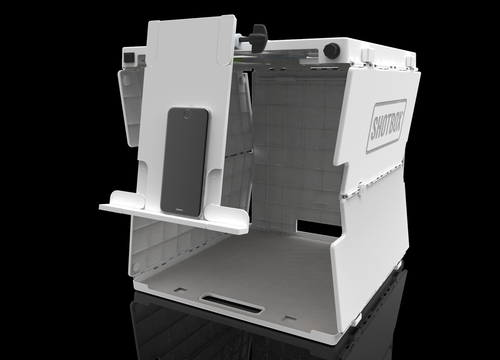
Adjustable LED light strips, a choice of seamless backdrops, multiple camera windows, and the SideShot front camera mount offer multiple photo options suitable for all kinds of artifact and product photography. Since it’s debut in October, 2015, the SHOTBOX has become a favorite for
- Family historians digitizing family photos, documents and artifacts
- Genealogists capturing archival research images at on-site archives and libraries
- Collectors and Archivists documenting personal and institutional collections
- Online sellers preparing digital images for eBay and Etsy
- Food bloggers creating styled food photos
- Scrapbookers and papercrafters
- Jewelry makers and crafters
- Parents digitizing children’s artwork
After a short demonstration, the SHOTBOX team sent me off with a Deluxe SHOTBOX Bundle to try working with it on my own. I’m a little embarrassed to report that Mr. Curator beat me to it. We were hardly back to our hotel room when he had the SHOTBOX set up (it takes about 5 seconds to pull open and snap into position), lights on, and ready to photograph whatever he could find. We made stunning images of various items from our luggage and the hotel room against the four different colored backgrounds included in the bundle. Every photo was sharp, clear, and well lit — from tissue box to water bottle. And when we were finished, it took only a few minutes to collapse the Shotbox and pack the power cord, SideShot, and background cloths in their specially designed pockets in the neoprene shoulder bag. I couldn’t wait to get home and shoot a few real family heirlooms with the SHOTBOX.
I’ve experimented by photographing several different kinds of typical items from my family archive — photos, handwritten and typed documents, books, flat artifacts like coins and jewelry, and larger artifacts such as clocks, china, and dolls.
Using the SHOTBOX With Old Books and Artifacts
I discovered that the SHOTBOX lighting system makes a BIG difference in the clarity and color of the resulting digital image. It’s always a challenge to digitize bound material. Scanning can produce an excellent image, but fragile paper books can be further damaged or the book spines broken by manipulating the item on a flatbed scanner bed. I usually prefer digitizing with a camera mounted to a tripod or copy stand working with side lights or near a well-lit window. The entire setup is tricky and time-consuming. The consistent interior lighting of the Shotbox makes it possible to create excellent digital images any time of day, or night, with a minimum or space and accessories.
This small autograph album is over 100 years old. The pages are loose and the binding split and torn. Shooting the entire book took only a short time with the SHOTBOX, and safe-guarded the fragile book.
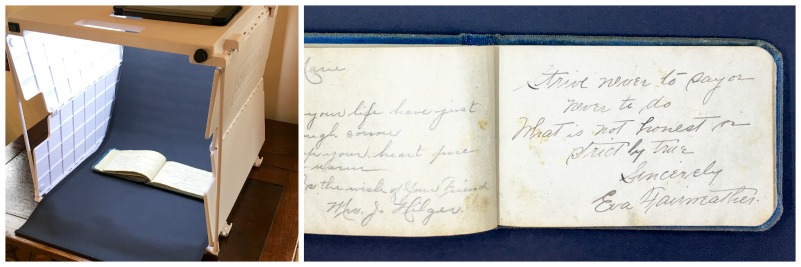
I’m a BIG fan of the new SHOTBOX Photo Light Studio, and discover new tricks and fun techniques every time I use it with a new project from my family archive. Right now I’m experimenting with the four different backdrops — black, white, green, and blue. The heavy matte cloth comes fixed to a sturdy rod that clips into place at the top of the back panel, providing a seamless backdrop that’s perfect for creating a “floating” background behind an antique teacup or clock. And I can’t wait to try out the green screen with a chroma-key background for some very creative special effects.
Family Curators Save $20
Save $20 on a SHOTBOX Bundle with my exclusive code CURATOR20
Check back at The Family Curator where I’ll be sharing more photos from my family archive, photographed with the Shotbox Photo Light Studio.
Disclosure: I am an Affiliate for this product because I LIKE IT and want to share it with my readers. Yes, I earn a commission for purchases made through my affiliate link. Please review my full Disclosure Statement for further information.

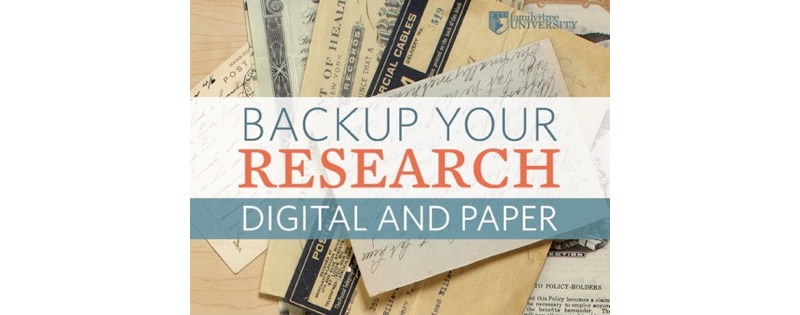


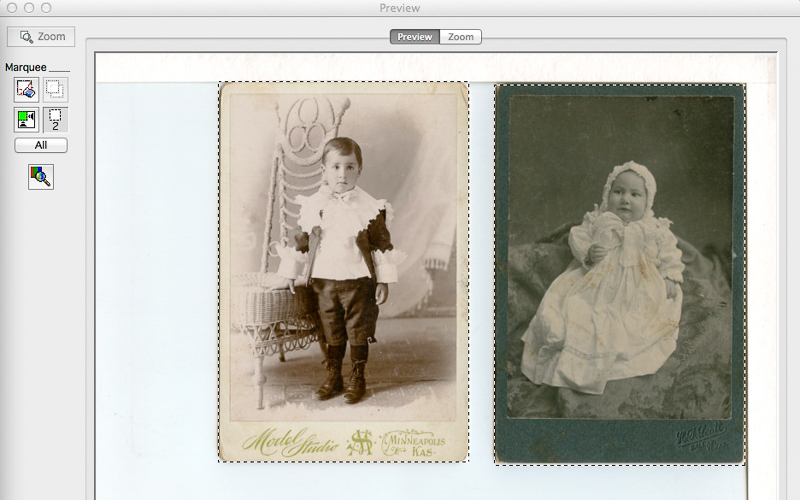
Hi, I know your site is mostly about preserving family heirlooms but I have a question about Shotbox and I hope that’s ok. I’m an artist looking for photographing solutions for art done on the Etch-A-Sketch. As you know, with this vintage toy, you can make images under the glass by twisting the two white knobs… my trouble is, I cannot easily photograph and share the amazing art I do with the Etch-A-Sketch because glass creates such glare with most lighting conditions… or, if the light is not good enough, the image is dark and hard to see the tiny lines in my intricate art.
As an advocate for Shotbox, do you think I would be able to get well-lit photographs of the art behind the glass? I mean is the bulb’s luminescence sufficiently diffused or do you think there would be terrible glare still? Thank you for your input on this! I really need a photography/video solution or I simply cannot progress with my art!
Hi Rachael, Yes, you can take photos of something behind a glass screen. You may have to adjust the object or lighting to minimize glare, but it can be done, and the Shotbox would be a good setup for what you describe.