First, when traveling alone, limit your carry-on baggage. With many airlines now charging a fee for checked bags, it’s certainly frugal to carry on whatever you can; but, losing items can be an expensive alternative. When I went through the security checkpoint at LAX, I was instructed to place my items in four separate bins — shoes, jacket, purse, laptop. I also had a small carry-on bag. At some point, that last bin was stopped in the scanner and in the confusion of reassembling my gear, I turned away from that last bin. When I returned to the line, the laptop was gone. Security and airport police could only run the taped video, but as I didn’t want to miss my plane, I couldn’t wait. I didn’t know that I had to be there in person for the search to take place; this was something I found out later when I called security. As angry as I was with my own inattention, there is much to be said for staying focused as you go through security. The confusion and commotion are pretty distracting, and it is hard enough to keep track of boarding pass, ID, shoes, coat, and any other items.
Second, be aware of any purchase protection services that may cover your loss. I was glad to discover that my new HP mini-notebook was covered from theft or loss by my American Express card purchase within the 90-day window. AmEx requires paperwork and approval, but hopefully I will be reimbursed for the loss. If I had been past the 90-day coverage, I may have filed a claim with our homeowners insurance and paid the $100 deductible charge to replace the laptop. When our sons left home for college, we added computer coverage to our insurance and were glad to have it in force when laptops were a big-ticket item some years ago.
Third, carry your data on a flash drive separately from the laptop. I was SO GLAD that my genealogy data was on a little flash drive in my purse. This meant that even if I hadn’t replaced my laptop, all was not lost. The only downside for me was that I was unable to access my Legacy data without the program itself. With the replacement laptop, however, I was able to log on to the internet, download Legacy and then open my file. I wouldn’t be surprised if more genealogy software companies imitate Roots Magic with the Roots Magic To Go feature in the future. This would be a lifesaver.
During my first session with Joshua Taylor, computer guru at NEHGS, I explained my mis-adventures and laughingly said I needed something like a lojack for laptops. Without blinking, Joshua said that he had used exactly such a service, and it’s called just that “Lojack for Laptops.”
The subscriptions service registers your laptop and is activated when notified that the computer is lost or stolen. Standard service tracks the laptop for recovery; premium service also activates a command to securely delete data on the computer remotely the first time the computer is connected to the internet. Mr. Curator thinks this would be worth the price of admission if I travel again!!!



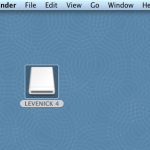



I’m so sorry you had to go through this, but thank you for sharing your lessons with us.