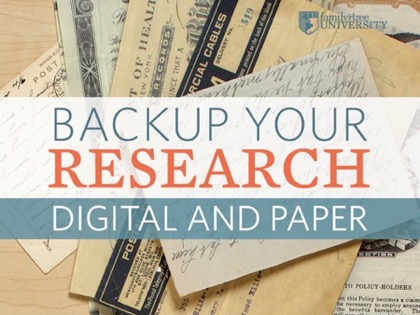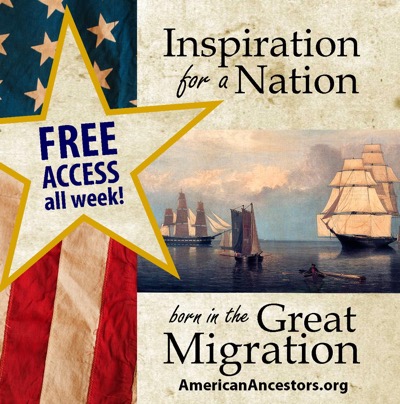Back Up Your Research: Paper and Digital Webinar
Digital backups are easier than ever with new software, tools, and services. Join me Tuesday, July 28 for a live webinar Backup Your Research: Print and Digital featuring easy backup solutions for every genealogist. Whether you want to maintain complete control with local backup storage or automate storage in the Cloud and forget about it, there’s a backup program for you.
I admit that I’m more than a little paranoid about losing my research data, especially the hundreds of TIFF images I’ve carefully scanned from my personal family archive. I use a combination of local storage on external hard drives and automated cloud storage to provide peace-of-mind backups of all my data.
Unfortunately, our family has learned the hard way that it’s way too easy to lose files in a digital disaster. The Number One culprit seems to be that handy “Delete” button on the keyboard. Have you ever done it? Copied some files from one location to another, deleted photos, and then discovered that the copy didn’t quite finish? Ugh. Lost photos. That’s what happened to my sister. She lost years of family photos, and when she turned to Facebook to recover some images, she was devastated to discover that Facebook saves radically optimized versions. Those files were fine for web sharing but weren’t the quality needed for photo books and printing.
Double-check your backup program to be sure you follow the Backup 3-2-1 maxim:
3 copies
2 different media
1 copy offsite
My favorite routine includes two different external hard-drives plus Cloud storage. And I always keep the original paper photographs or documents — one more copy is another chance for long-term preservation. I first heard Curt Wichter from the Allen County Public Library mention this great advice:
LOCKSS — Lots of Copies Keeps Stuff Safe
If you’re looking for solutions and strategies to safeguard your genealogy research— paper and digital, I hope you’ll join me at the Family Tree University live webinar Backup Your Research: Print and Digital. Click HERE to register today.