UPDATE!
NEW Version Link HERE
REVISED instructions below.
Do you know who was Most Popular at the Jamboree Geneabloggers Pajama Party? Who displayed stunning acrobatic skill to win a prize at the Genealogy Gems live podcast?
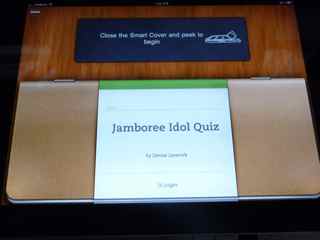
Test your Jamboree Idol knowledge by downloading the Evernote notebook, Jamboree Idol Quiz, designed especially for viewing with the Smart Cover on the Apple iPad2 using the very cool new Evernote Peek App (also viewable as a plain-old Evernote notebook on your PC, Mac, or any device that will display Evernote).
I know I should be writing thoughtful, insightful reviews of Jamboree presentations, but working up this little project was pretty fun. Evernote Peek takes advantage of the soft hinge of the Smart Cover to work as a quizzing app. Start the app, lift the bottom edge of the cover to read the question, then lift the cover all the way up to reveal the answer and mark your score. Close the cover to hear the reset click, and move to the next question. Pretty cool.
Just think of the many uses for this nifty tool — test yourself on repository locations, arcane illnesses, obscure counties. The opportunities for educational enlightenment are limitless. Plus, it’s fun.
To try it out [with updated link]
- Download the FREE Evernote Peek App to your iPad2 from the iPad
- Download the Jamboree Idol Quiz here and add it to your Evernote files. Sync.
- In Settings > Brightness, turn Auto-Brightness OFF
- Open Evernote Peek, click Add (upper left corner)
- The Add Notebooks popup window will open
- At the bottom of the window choose My Notebooks > Jamboree Geneablogger Idol Quiz
- Click Done (upper right corner), the Quiz will be downloaded to your iPad2
- Follow the instructions to start Quizzing
No iPad2? Download the Jamboree Idol Quiz Notebook, import to Evernote and test your knowledge using standard Evernote.
Let me know if you like the Quiz or if you have photos to help fill in the blanks.
Thanks for your beta-test notes, Jasia and Randy. After emailing Evernote support, I hope I have successfully solved the file problem. At present, Peek files cannot be shared in the same way as a standard Evernote notebook; they have to be downloaded and then uploaded by another user
Please let me know how this works out.
Alas, the Peek version works only witht he Smart Cover of the iPad2 so it won’t work with the iPhone, Heather. You can still see the photos and quiz questions with Evernote on any device.
Randy noted a correction — many thanks — and version 1.2 is now available at the download link. He also pointed out that the file does need to be imported to Evernote for viewing. On Evernote Desktop, use File > Import.


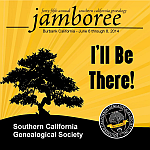



Denise Dahling,
Please make the quiz available to us that are evernoteless, ipadless, etc. I do so want to test my wits along with the multitudes of other bloggers!
Miss you already!
Oh, goodness gracious! I feel like running out to buy an iPad right now to try this out! Does it work on iPhones? LOL!
Denise,
I registered for, downloaded and installed Evernote. But when I click on your link, all I get is a blank form with no information or links.
Help!
I got the app installed just fine but I can't get the evernote file to down load. All I get is a blank evernote page when I click on the link in your blog post. When I click "link to my account" nothing happens.