
FHExpo Bloggers (from left) Amy Coffin, Thomas MacEntee,
Kathryn Doyle, Elizabeth O’Neal, Lisa Alzo
One of the highlights of attending a genealogy conference is the chance to learn ask a lot of questions and share ideas with other attendees. This morning, at the Beacon of Bloggers table, we’ve been talking about ways to record your research progress. The most popular solution so far is a non-solution; most of us use a traditional research log on paper or Word. doc, combined with keeping things in our heads. What do you do?
- Paper or computer Log?
- Bygones?
- Google Docs on the cloud?
- Dropbox?
Ideally, we would like an app we could use on our mobile device and sync with our computer to be printed out for the file and for review.
Have you found a good solution?
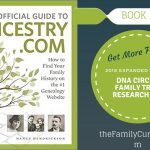




I like the notes features in the family tree maker. Periodically I will print the whole database out, notes and all and start highlighting and circling my to-dos. I also use dropbox.
We seem to be moving into three groups:
1. paper and pencil
2. database
3. the cloud
Dropbox is a popular solution. At FHExpo, Tim Cox said he uses a custom Excel Workbook. It could be stored in Dropbox for easy access anywhere.
I'm not an Excel-power user, so that intimidates me. Something more Word or DB is more my style.
More ideas, folks?
Denise Olson sent me all these great ideas on FaceBook; and let me share them here. This is brainstorming in action! —
Re: research logs, Diigo jumps out at me right off. You can include notes with the bookmark metadata so you can document what you did and didn't find at that site. For books, you can bookmark the book's record at WorldCat and annotate it. Periodicals would be the same, but I can't think of online indexes off the top of my head. You can also put digital sticky notes on the actual web page. These notes can be public (all Diigo users see them) or private (just for you).
In your Diigo library, you can pull up sets of bookmarks using tag combinations and then generate "reports" that include those bookmarks with their metadata – including your notes.
Since Reunion on the iPad has just recently been released, I've been using its log feature to help prepare for a research trip next week. Because it syncs with the desktop version, It has potential too.WeRelate! Keep your logs on the person or family page they relate to. If your pages attract research cousins, get them to do the same and it will help both of you.
The wiki at Zoho would be a great idea. It is much more flexible than the docs app since wiki pages can link back and forth to fit whatever journaling style you may have. I'm a big wiki fan just because it is so flexible.
I use Family Tree Maker 2010. It has great reports. I also use the Charting Companion for FTM.
While attending a session at FGS that dealt with having a written research plan it occurred to me that Legacy Family Tree's "To Do List" function could be adapted for this purpose. I've only set up a plan for one person so far but I think it's going to work really well. I added a new "category" for "Research Plan". The plan part goes under the "Task Description" tab, the results (both positive and negative) go under the "Result" tab. I will still set up individual To Do tasks for specific items that need to be checked but the Research Plan category will be the overview and summary of all research for a specific person. There will probably be times when a plan needs to be written in Word (formatting is limited in the To Do feature and a lengthy plan might need to be a separate doc) but I can annotate the name and path to that doc in this Research Plan task so I don't lose track.
I have handwritten notes, notes in my Genealogy software, and I just started saving everything in Dropbox. I wish there was an easier way ad I wish I had a photogenic memory.
I am dreaming of the day when an "ideal" solution is invented. I still use paper and Word or OneNote – mostly OneNote. And I LOVE Dropbox.