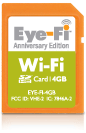
My grandmother, Arline Kinsel, loved her little Kodak camera. In her letters she often mentions snapping pictures of friends and family and including copies to share. As she grew older, she became almost obsessive about identifying the golden genealogy trinity, “people, places, dates” on the back of old prints, and I wonder what she would think of today’s digital cameras.
Like many digital photographers, I sometimes delay downloading images from my camera to my computer. I am fairly prompt with file transfers following a major event or vacation, but those everyday snapshots of an over-burdened tomato vine or the cat drowsing in a shaft of sunlight seemed to languish in limbo, unviewed and nearly forgotten. I have the best of intentions, but the photos just don’t get out of my camera as quickly as they should.
When the card began showing up at my local Best Buy this holiday season, I looked at it again and got pretty excited at its potential for recording family events and sharing the images almost instantly.
The EyeFi card looks like a standard SD card and claims to work with any SD-compatible camera. It holds a small wireless transmitter inside with the memory chip which enables the card to send images directly to your computer without taking the card out of the camera and without cable or adapter. But that isn’t all it does. It can also upload images to the internet via your home wireless connection, add geotag information, and connect at wireless hotspots like Starbuck’s.
- The basic Home version uploads photos from camera to computer.
- The Share version moves photos from camera to computer, AND to a designated online photosharing service such as KodakGallery, Flickr, or Facebook.
- The Explore version does all this, PLUS connects at wireless hotspots and adds hotspot location information.
I purchased the 4gb EyeFi Anniversary Edition Share card and it was configured in less than five minutes. No lie! The family was arriving for a holiday dinner and I wanted to test it out. All afternoon I snapped photos. When I glanced at my computer (powered on), I saw that my photos were already uploaded to the designated folder. My wireless connection is not very strong throughout my house, so occasionally I set the powered on camera next to the computer. The images began downloading as I watched. I have configured the card to move images to an Eye-Fi folder on my computer desktop. I will organize them later from here. They are also transferred automatically to my Kodak Gallery account. The first time the Eye-Fi card uploads photos to Kodak Gallery it creates a new album with the date as its name; photos are added to this folder throughout the day.
Then, the next cool thing took over. With my wireless digital picture frame, Kodak Easyshare W820, I was able to access my Kodak Gallery account, select the photo album with the current date and set it to show the new photos as a slide show. We stood around the frame watching the photos taken minutes earlier. Great fun for everyone.
The Anniversary Edition Eye-Fi Share card can be enabled with the geotagging feature for a subscription fee; if you purchase the Eye-Fi Explore card, unlimited geotagging is included with one-year hotspot access. This is NOT GPS geotagging, however. It is a form of tagging that relies on wi-fi hotspots, therefore it is most useful in urban areas and not in the back-country where GPS satellites excel. I would like to use it for cemetery research, but because of this restriction I am not sure how useful geotagging would be in rural or even city cemeteries out of wi-fi range.
In addition, although the Eye-Fi card is to configure and operate, it is not as speedy in transferring images as a dedicated card reader. For this reason, I would still use a card reader for transferring hundreds of vacation photos.
For transferring images easily and almost without thinking, however, the Eye-Fi card is a great addition to my photo toolkit, and something to seriously consider setting up for someone like my mom who doesn’t want the bother of transferring images via card reader or camera cable. It would also be fun to link more than one card to the same folder or online album and let several photographers contribute nearly simultaneously to a family photo shoot. I think Arline would have been an early Eye-Fi fan, and I am sure her pictures would be among our favorites.






Okay, this definitely wins the coolest toy award! It is going to the top of my wish list. Thanks for sharing, Denise.