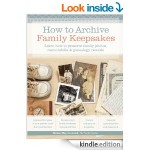This morning Amazon released the Kindle for PC Application, Beta, bringing Kindle content to Windows 7, Vista, and XP desktops, with the Mac Version to follow.
The clean interface presents with two main buttons — Archived Items shows the cover image of books purchased or downloaded through the Kindle Store, Home displays books downloaded to the Kindle for PC App. Booklists can be sorted by Most Recent, Title, or Author. Unfortunately, there is still no way to sort by category or subject; hopefully this is something that will be added in a future update.
Why would you want to read a Kindle book on your desktop, laptop, or netbook computer? Here are a few of my favorite reasons:
- Genealogy guides published only in Kindle format, like Nancy Hendrickson’s How to Trace Your Frontier Ancestors are especially useful for their web links, and with PC access I can click directly on the link to visit the recommended websites.
- With access to the nearly 400 genealogy books now available for the Kindle I can read, search, and use the links in these books on my PC, iPod Touch, or Kindle anywhere almost instantly. Downloads occur in seconds.
- Likewise, my favorite classics, available as FREE etexts at Project Gutenberg are also available through the Kindle for PC Application. I like the idea of integrating my ebooks in one place. Kindle Nation Daily has posted easy instructions for downloading the MobileRead Mobipocket guide and catalog to free books. I can’t wait to explore the catalog and catch up on my annual re-reading of Jane Austen.
- Ten font sizes and varied words per line make reading on screen easier than ever before.
- Read on the iPod Touch or iPhone for awhile, then switch to the PC. The book is synchronized so you can pick up where you left off.
The biggest drawback to reading on the Kindle for PC is that it’s a bit dangerous to read an ebook in the bathtub! Couch Potato Club members, be forewarned!