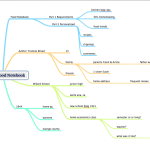Jacob Boerema is the kind of software programmer that users truly appreciate. A few weeks ago, I wrote about Transcript 2.3, his thoughtful tool for transcribing documents, in Tools for Transcribing Documents. Transcript eliminates the need to have both image viewer and word processor windows open when transcribing a document. A host of helpful features make transcriptions faster and easier, from the synchronized scrolling of both image and typed transcript, to the many image enhancing options available.
I found the program to be well-conceived overall, but added a wistful request for side-by-side windows; my landscape-oriented monitor limited the vertical real estate available for actual viewing and typing.
When I emailed Jacob Boerema to ask if I had missed such an option, he replied that the program just didn’t have that capability at present, but it would go on the “feature request” list. He is obviously very active with Transcript, because I received an email a few days ago notifying me that the a new beta version now supports this feature. Wow! I am impressed. I’ve never had a quicker response to “I wish. . .”
Anyone who works with document images can benefit from Transcript’s features, and now it is even more custom-rich with side-by-side window support. The newest feature is part of a beta update is 2.3.2 build 77, and can be downloaded at http://www.jacobboerema.nl/en/TranscriptBeta.htm.
It’s worth noting that the basic version of Transcript does just about everything most genealogists need and is available as Freeware. The registered version costs only 15 euro (about $20.00) and adds multiple projects, time tracking per project, auto-replacement, auto-correction, plus many more features. I am upgrading to the registered version, as much to support responsive programming as an excellent software program. Thanks, Jacob.