GeneaBloggers has issued a “call to share” genealogy tech tools via a “What I Do” meme. I like Thomas MacEntee’s post today at Destination Austin Family because it addresses my nosier nature and answers that burning question, “Hey, what do you use to . . ?.”
More importantly, as Thomas notes, “this meme is important to the genealogy blogging community because it gives others an idea of how we achieve the genealogy “voodoo” that we do do so well.”
I hope other genealogy bloggers will pick up the theme and share their tools as well, and remember to add a little biographical note to give context to the list.
CV – Although I have used Apple Macs in the past, I now use PCs only, and rely on several PC-only software programs for some of my most essential tasks. I’ve added my specific favorites to the list in the Genealogy tool section.
- Hardware: Dell Vostro200, Intel® Pentium® Dual CPU E2160 @ 1.8GHz, RAM 2.00 GB
- External storage: WesternDigital MyBigBook 500 GB external hard drive, mostly stores photos
- Online storage: DropBox
- Backup: WesternDigital MyBook 250 GB external hard drive
- Printer: HP Photosmart 7960 photo inkjet
- Scanner: Epson Perfection V500 Photo
- Phone: RIM Blackberry Curve 8500
- Mobile device: see Phone above
- Mobile media: iPod Touch (first generation)
- eBook Reader: Amazon Kindle
- Travel Hardware: HP Mini1000 Netbook; WesternDigital MyPassport Portable 250 GB external hard drive
- Browser: Mozilla Firefox
- E-mail: Outlook 2003; GMail
- Calendar: Outlook, Google Calendar
- RSS: Google Reader
- Graphics: Adobe PhotoShop Elements 7.0
- Screen capture: Jing (great easy freebie)
- Social media: Facebook, Twitter using TweetDeck
- URL shortener: su.pr
- Office suite: Microsoft Office 2007, Google Docs
- Accounting: Quicken
- Firewall: McAffee Internet Security Suite
- Virus protection: see above
- Spyware: see above
- Genealogy database: Legacy FamilyTree 7.4, RootsMagic 4
- Genealogy tools: Transcript, CensusTracker (couldn’t do without it)
- Writing and Research Tools: Evernote for Desktop, Online, Blackberry, iPod Touch
- Archive and Research Database: AskSam (full-text searchable for transcribed letters and documents from my family archive)
- Photo Organization, Meta Tagging, and File Conversion: Adobe PhotoShop Elements 7.0 (for personal and family photos); Adobe Lightroom 2 (for genealogy photos, scanned images); XnView (free version, for quick review, splitting multi-page TIFF images into individual JPGs, other tasks)
- PDF generator: PDF Creator (easy and free)
- Blog: SquareSpace (not free, but loaded with features and great spam filters)
- Car audio: whatever’s in my car!
- Other tech stuff: audiobooks from Audible.com and my local public library
Thanks for the great topic, Thomas.


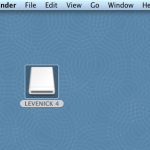



Ok, wow…wait a minute, I thought we agreed we were going to use notebooks from now on?? *lol* I’m taking note, in my notebook, of some of these tech tools for further research and review. I wish I didn’t require 8 hrs of sleep a night, I could really get through this list faster!! 🙂