First Thoughts on the New Kindle HDX
After snapping up the new Kindle Fire HDX 7″ in the frenzy of Cyber-Monday sales, I admit to a bit of buyer’s remorse. I wasn’t sure I needed or wanted a second tablet. I’m already a happy iPad user and didn’t want to replace my iOS device for mail, web browsing, social media. But I did want a better e-reader. And with new Kindle Deals
almost every day, it seemed like a good time to take a closer look.
A Kind of Kindle Tale
I’ve been a fan of ebooks since the early Kindle days. My first e-reader was the Keyboard Kindle. I really liked reading outdoors, traveling with so many books at hand, the handy dictionary (I was an English teacher, after all!).
Then, along came the iPad and the Kindle App that brought my ebooks to the Apple device. I liked the short LCD text on white, but the iPad really wasn’t useful for reading outside the house. And, the bright screen was hard on my eyes for extended reading. The large screen was still great for PDFs and journals, but I enjoyed novels and heavy text more on the e-ink reader.
When the smaller, lighter, Kindle Touch was announced, I gave my keyboard model to my husband and moved to the new model. To be honest, I was never a fan of the Touch. To my eyes, there wasn’t enough contrast between text and background for comfortable reading. I liked the size and weight, but just didn’t enjoy the reading experience. I went back to the keyboard Kindle and used the iPad.
The Kindle Paperwhite promised to improve readability with a built-in light in an e-reader that was as small and nearly as light-weight as the Touch. It worked. I could read in bed without turning on a light, and I could still read outdoors. New software features made it easier to annotate passages, upload PDFs, or go out on the web.
But a funny thing happened along my e-reader path. I got used to the nice bright iPad screen and seeing photos or other embedded images in crisp resolution or full color. And the Amazon Kindle market exploded with new content, both print and video… and audio.
The Hills Are Alive. . . With the Sounds of Kindle
Did I mention that I enjoy audiobooks too? When I was working on my graduate degree in English, I discovered that listening to audiobooks via Audible.com or other providers could help boost the number of 19th century English novels consumed in a semester. Older Kindle models don’t all have audio capability, but of course, the iPad offers the world of iTunes and other web content.
One of the less-known features of the Amazon jungle is the almost uncanny Whispersync — whereby a spoken-word book will sync with your e-reader page. I wish this technology had been available when I was in grad school! I can only imagine enjoying all 848 pages of Dombey and Sons by alternating audio and reading.
The first generation Paperwhite didn’t have audio capability; but the new Kindle Fire HD and HDX models offer a full color and audio experience. The newest Kindle Fire HDX offers “stunning” color and the exclusive Mayday Button. Plus, easier access to the Amazon jungle of free movie streaming and book borrowing for members of Amazon Prime (that’s me!).
Library Without Walls
Did I mention that I love libraries? And as an Amazon Prime member, I have access to a BIG BIG library? Prime members can borrow one book per month for free; titles depend on the current selection. In addition, Prime members also have first peek at new releases through the Kindle First program and can download one featured book free every month.
For December, the featured Kindle First books included titles in four genres:
Women’s Fiction – Soy Sauce for Beginners
by Kirstin Chen
Thriller – The Widow File
by S.G. Redling
Romance – Sweet Nothings
by Kim Law
Young Adult – Timebound
by Rysa Walker
So, What Do I Think About the New Kindle Fire HDX?
I’m getting there. First, I have to mention the Mayday button. I’ve never called Kindle tech support, but I’ve answered plenty of calls from family members who want a little help with their e-reader devices. I was intrigued by the notion of 15-second support response from a pleasant and helpful R.P. (Real Person).
So, I received my new Kindle Fire HDX – 7-inch and all my Kindle books were already loaded. I started reading Advanced Genealogy Research Techniques by George G. Morgan and Drew Smith right where I left off when reading the book on my iPad. The little 7-inch Fire is the perfect size for holding with one hand and the sharp screen makes the the text crisp and clear. The only problem was that in the evening and early morning, the screen was pretty bright, in fact, it was uncomfortably bright. And, although I could find the control to adjust font, font size, or change from white, to off-white paper, to black screen with white text, I couldn’t figure out how to adjust the brightness.
Mayday to the Rescue
At 6 a.m I was searching the User’s Guide and then in the Amazon forums for an answer. Finally, my husband looked over and suggested that I hit the Mayday button. I’d forgotten all about it. So, lying there in bed with my hair standing on end, I met Chuck who answered my distress call in under ten seconds.
It was a good thing he couldn’t see me because it was still early morning in Southern California. Chuck looked kinda like a guy-version of Amy, the redhead in the Amazon Kindle commercials. He spoke with a Texas twang and drew with a highlighter to show me the control I had missed. In less than a minute I had the brightness adjusted, and learned how to access the entire set of usability controls. (Of course, I could have just taken the user’s tour when I first opened the device!).
That was pretty cool. No, that was WAY COOL. To touch a button and have instant tech support. Score BIG for Amazon Kindle.
Bottom Line
Will the Kindle Fire HDX replace my iPad? No. I don’t plan to move my email to the Kindle, and although the web surfing is super-fast on the Kindle, I still like the larger iPad screen size.
For me, the Kindle is a reading device. I’ve watched free streaming movies and TV shows on it and the color is fabulous. There’s no buffering (like on my iPad) and the selection process is streamlined and direct. The 7-inch size makes is fine for a single user, but it’s small. The size, however, is what makes it light and easy to hold for reading, and an easy fit inside my purse or a large pocket.
As an e-reader, the Kindle really shines. And, there are many features I have yet to explore, like Goodreads integration, collection organization, and immersion reading where words are highlighted as they are read aloud in the audiobook version.
Technology changes so quickly that I always feel one or more versions behind the cutting edge. The Kindles’ lower price make it an attractive device for experiencing new features and new ways to enjoy books for a lot less money than other tablets. Combined with the benefits from Amazon Prime membership, the Kindle offers a lot of “bang for the buck” and I’m very happy with what’s in my Christmas stocking after all!
Here’s the model I bought: Kindle Fire HDX 7-inch, Wi-Fi only, with Special Offers
Kindle Deals are changing every day with new prices and financing announced often. Check out Kindle Deals for the latest specials.
The Kindle Fire HD vs. HDX
Available in 7-inch or 8.9-inch sizes. Both the HD and HDX models have many of the same e-reader features, but only the HDX models have the highest resolution screen and the exclusive Mayday button.
Note: Amazon Affiliate links.
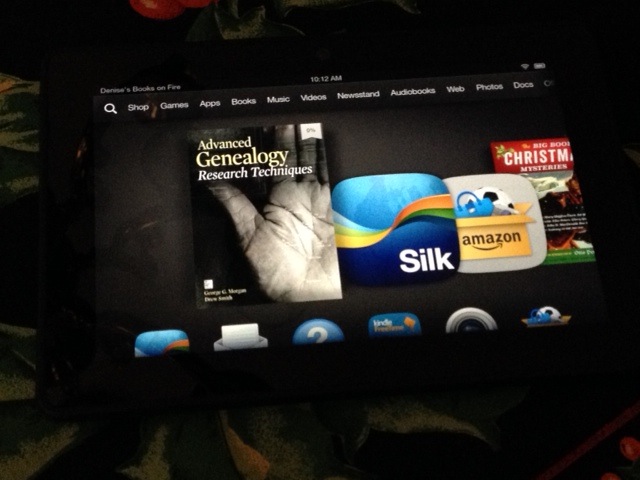






Thanks for the review. I've been toying with purchasing a Kindle for myself this Christmas and your review really has helped with the evaluation process.
And isn't it nice that the Mayday help can't see us, but we can see them! Lucky Hubby!
Hubby's 8.9 just came via UPS. Waved the box at him and when he asked what it was, I told him he would find out on Christmas. I guarantee Mayday's RP will be a frequent guest in our home for a while!