This winter I had an opportunity to take advantage of the Ancestry.com “Scanning Roadshow” and was impressed with the quality and professionalism of the operation. I was warehousing a large archival box of full-size newspapers and pages, and looking for a way to digitize the documents. One of my favorites is the first edition of The Kansas City Evening Star, September 18, 1891, published just before my grandmother celebrated her first birthday.
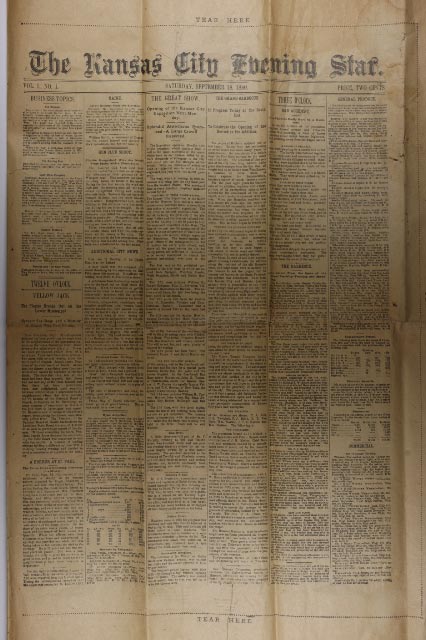 The Kansas City Evening Star, September 18, 1891, original issue
The Kansas City Evening Star, September 18, 1891, original issue
found with the papers of Arline Allen Kinsel. Digitized by Ancestry.com at
the St. George Family History Expo February 26, 2010.
Scan Digital, in El Segundo, California does a good job with oversize photographs, but their scanners are not really set up to handle full-size newspaper sheets; they told me they would have to do images in segments, just like I would at home on my flatbed scanner. I wondered how Ancestry.com would handle my project.
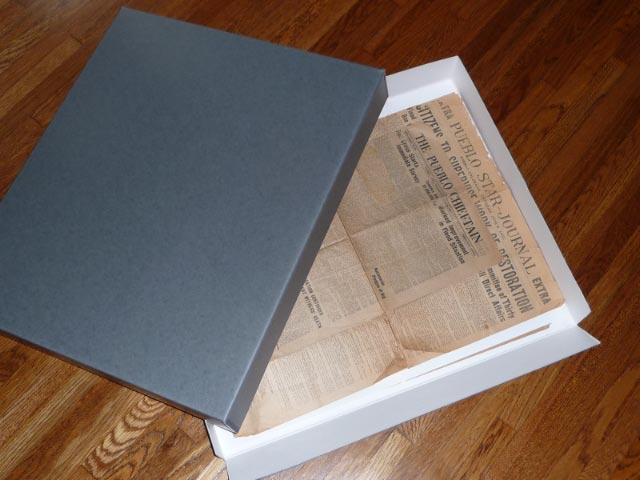
When Family History Expo announced that Ancestry would be scanning at St. George, I emailed for a reservation; at the Expo I went to the Ancestry scanning area to sign up for a specific appointment. Two options were available: leave the items and return for pick-up, or stay and watch. Of course, I elected to pick a time when I could observe the process and ask nosy questions.
My huge box was a bit awkward, but protected the papers inside. Each sheet or issue was interleaved with acid-free, buffered paper from my local art store. I discovered the sheets were a bargain compared with buying archival matboard or heavier material. The paper also served as a sling to help move the fragile sheets from box to scanning platform.

Newspapers interleaved with acid-free buffered
paper to act as a sling for moving papers.

The Ancestry scanning station was well equipped with flatbed scanners, sheetfed scanners, and two large copystands. These models were necessary for large or multidimensional objects. My newspapers filled the copy table completely, but with a bit of patience and care, everything was beautifully copied.
Tyler Harman, Ancestry Remote Production Manager for North America, explained the process and equipment to me. The stand uses a 21.6 megapixel Canon EOS-1Ds MarkIII camera (hope I got that right!) mounted on a vertical bar which allows the camera to be moved in relation to the item. The item is placed flat on a solid surface and illuminated evenly from two sides by stationary lights. The camera is tethered to a laptop which handles the scanning operation.

Ancestry.com copystand
As I readied my newspapers for scanning, or copying, I could see that this is an excellent method for digitizing old and fragile documents. Less handling is involved and contact with scanner glass and lid minimized damage. The process is much quicker, only delayed by the amount of time to slide the paper up, down, or to the side. The high megapixel resolution also results in an ultra-sharp image that is easy to work with.
Due to the large size of each news sheet, some pages were copied in two or more parts, still better than six or more shots. Tyler explained that Ancestry also uses larger scan tables with a taller vertical camera mount which allows for a full-size image to be made.
My session actually expanded because so few attendees were taking advantage of the special event. Lucky me!
When we were finished, I was given my images on an Ancestry.com USB drive, ready to transcribe, upload, and share. I know that some of these papers may be unique, and I look forward to sharing them with other researchers.
Ancestry.com will be bringing their Scanning Roadshow to Burbank for the SCGS Jamboree. If you have documents, photos, or items you would like professionally scanned, this is a generous offer not to be missed. Be sure to register early in order to reserve a session.


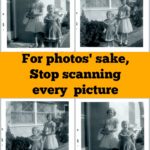



What a great treasure that paper is! My family wasn’t here that early. Thanks for sharing the process, very interesting.
That’s good to know about NEHGS. I wonder if more libraries and societies make their scanners available as well. Thanks for letting us know about this, Heather.
The Ancestry.com folks were at the Family History Event in Boston this past February 2010 and they brought the large scale scanners for folks to use, and there were lines all day for this! A NEHGS staff member told me that if you are a member of NEHGS in Boston, you can bring in your items anytime to the library on Newbury Street and use their large scale scanners, and download to your own flash drive. It’s great that these institutions share these scanners, because stitching images together doesn’t always go smoothly!
Very interesting and useful. Thank you for this great insight into the process!
😉
Hi Joan,
Yes, the Ancestry scanning program is really worth trying.
As to a mobile scanner, I have been looking and looking but not found one I thought was worth the cost or effort to pack and carry. Instead, I have used my digital camera and gotten some very good images. I’m working on a post with more information. Stay tuned.
Denise
What a great idea to take the large size newspapers to the ancestry scanners! Thanks for the overview. On a slightly different topic, have you found a good portable scanner for the mobile genealogist to use when visiting relatives?
Thanks,
Joan
Thank you for sharing your pictures and description of the process! Very interesting!