Recently I’ve been dipping my toes in Second Life, the virtual world where genealogy meets technology to create a place for family history lovers to meet, learn, and explore.
I’m so new to the experience that I don’t know everyone who is behind the fabulous conference grounds and exhibit halls at Just Genealogy, but Dear Myrt aka Pat Richley-Erickson has taken the lead in presenting seminars and organizing events to help newbies get acquainted in the virtual world.
The FaceBook buzz from the Genealogists in Second Life group first caught my interest with posts of note about upcoming (free) webinars and discussions. And, the recent award to the virtual Second Life Chapter of APG showed the effectiveness of the technology.
Last week I set aside time to join the newbie session via Pat’s webinar “Second Life for Genealogists.” I watched Marian Pierre-Louis register, log in, and create an avatar image for her Second Life persona. It was fascinating, like Sim City, but better. With Pat’s guidance, Marian “teleported” to the Just Genealogy meeting area and joined other genealogists in SL.
We learned how to move the avatar, basic SL security (don’t accept Friend status from folks you don’t know), and how to find the genealogy group. Clarise Beaumont and Sherlock Aedipo with many others were standing by to help us newbies get online and look around.
I tried to follow Marian’s lead, but had difficulty with the Second Life Viewer. In order to participate, you need to download a “viewer” application that renders the graphic experience. I did some internet searching, and discovered that evidently my 2010 iMac doesn’t have the required graphics card. Pat mentioned that she used a third-party viewer called Phoenix, and it was better but still crashed on trying to load the graphics. Finally, I tried both the SL and Phoenix viewers on my newer MacAir. Success! I have the basic model without any extra RAM, but my computer was able to render the avatar and virtual world just in time for the 6pm webinar Tuesday night, “Clothesline Genealogy.”
It’s an unusual experience to sit back watch a webinar with other audience members and be able to hear and see a representative image. The Second Life genealogy members meet in a semi-circular amphitheater setting for easy viewing of the large presentation screen. It’s easy to ask questions either by chat mode or voice, and to hear immediate responses.
I enjoyed my first experience with Second Life and am already looking forward to next week’s session. The only thing I’d like to change is my outfit — I’m already tired of the pink polka dot dress (sigh).
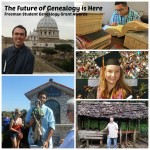
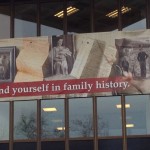




LOL Jo. I feel your pain. I feel like my eyes are on upside down and I can't even check in a mirror. Maybe someone will take pity and ask us to "go shopping." Let me know if you want to try it sometime, we could hold hands so we don't get lost.
Thanks for this post – I can't even keep my hair on in SL, never mind my clothes! It must be my low-budget Windows 7 laptop's graphics card. I'd love to attend a meeting, but can't bear the idea of going in my underwear. Or worse 🙂
Denise – when it comes to hardware, SL is all about the graphics card (integrated = bad). You can see the minimum requirements for hardware here: https://secondlife.com/my/support/system-requirements. When I was looking for a laptop, it took me forever to find the right combination of RAM, processor, and graphics card, but finally managed to find one that works pretty well. Typically, a desktop computer is necessary for running high-end "gaming" software like SL, but I would think a newer Mac could do it. Also, if your internet connection is slow, that could also be tripping you up.
See you this weekend!
Me too! I am new and very awkward at using Second Life so I haven't been participating very much. But I did attend a meeting this week and it was easier than the last time so maybe I will try to attend more often. I am JpysieBluze who are you?