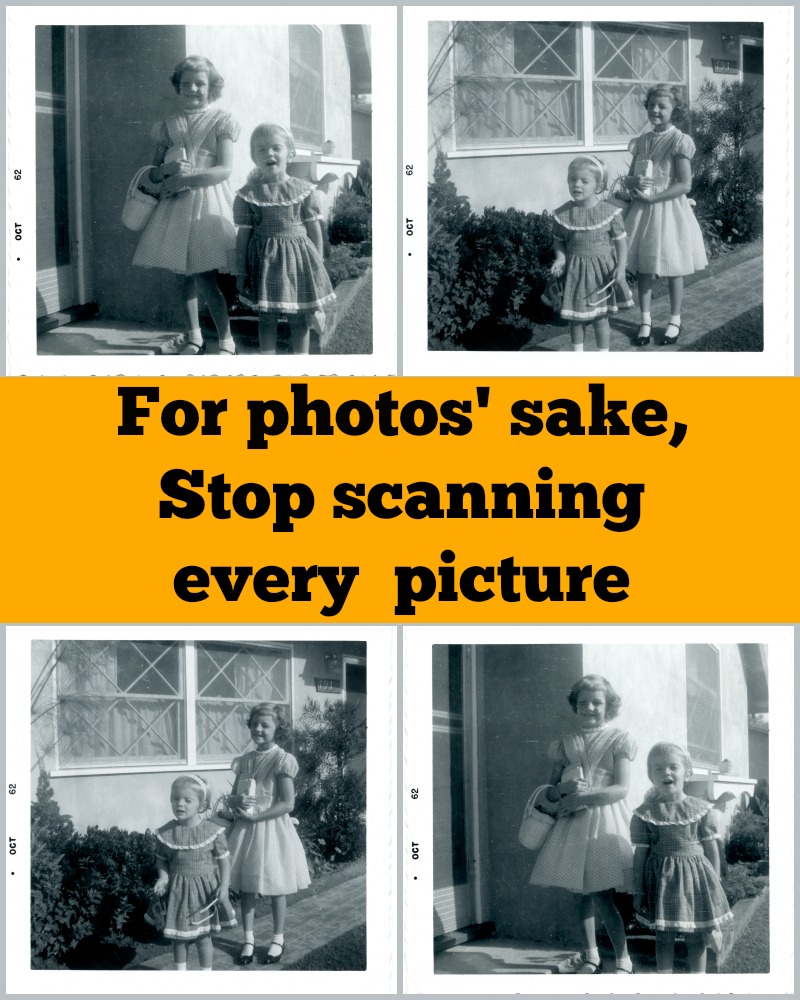 For some time now, when I read about people conscientiously digitizing every single photo they own, I wonder what I’m missing. The “Scan Your Life” movement holds little appeal.
For some time now, when I read about people conscientiously digitizing every single photo they own, I wonder what I’m missing. The “Scan Your Life” movement holds little appeal.
I was fortunate to inherit boxes filled with family photos. And I’ve filled more boxes with my own prints and digital images. But I don’t want to scan each and every photo. I know it’s unlikely my descendants will want to preserve and peruse thousands of original family photos, so I am becoming more selective in what I choose to digitize and archive.
Yes that might sound like heresy, but I don’t need to scan six pictures of Uncle Herm and his siblings enjoying birthday cake when one great photo will preserve the memory far better than several renditions of the same faded print.
Those of us old enough to remember old-fashioned color slide shows can never forget family photo nights featuring seemingly endless plastic carousels of vacation snapshots. Digital slideshows are no different. I want my family to call out “MORE” not “When will this be over?”
There’s no family historian certificate for Greatest Number of Family Photos Scanned. No Digitizing Hall of Fame. No merit badge for Most Photos of the Same Ancestor.
Remember When Film Came On Spools?
Lately, I’ve been spending time in the family archives and all those old family photos remind me that most of our ancestors were frugal picture-takers. One roll of 12 or 24 exposures might span several weeks or events, from summer birthday party to holiday family dinners.
When every picture had a per picture cost there were fewer duplicates of the same people at the same event doing the same thing. Our relatives snapped one or two pictures, hoping one would be good enough.
Which begs the question: How many pictures do we need to scan to have ONE photo of all the aunts and uncles at the reunion?
Answer: One.
Scan the Best
How many pictures of cacti, unidentified mountains, and limb-less folks do you need to scan? Answer: One.
(And you might ask, Why even one? Well, to keep the context and the story it’s a good idea to have some evidence of that desert vacation or the people at the reunion whose feet were amputated by the photographer.)
Those are the easy ones to set aside at the scanner. The harder choices might be selecting photos you snapped in pre-digital camera days. It’s almost easier to send shoeboxes of prints to a scanning service than to go through the box and select the best to scan and save.
Easier for you, perhaps, but your children will thank you when they inherit a curated collection of family photos instead of Terabytes filled with digital images.
Select the best, share the story, preserve the memory.
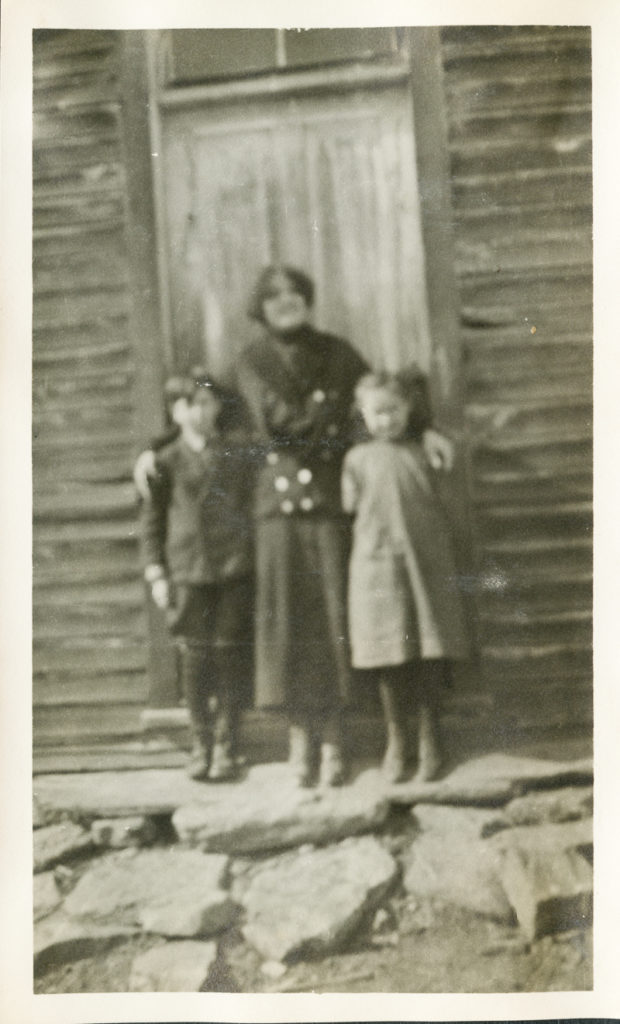
Pick or Reject?
Professional photographers integrate photo selection with their total workflow. It’s a skill that takes practice, but it’s simple and the results are well worth the effort.
A pro photographer is looking for the best composition and technical features. As family historians we care mostly about people, places, dates, and events. So, while a pro might reject an image because the subject has an unsightly pole growing out of his head, a genealogist might pick that photo because the sign on top of the pole identifies a location. Genealogy first, photo technique second.

Round One:
Rarity — Always save one of a kind photos, the only photo of the person, house, reunion group (no matter how blurred or out of focus, or damaged)
Age — Old photos, including unlabeled prints and cased images
History — It’s not the photo, it’s the story. Sometimes a photo triggers a memory. If there’s a great story tied to the photo, save it.
Round Two:
Problem: Multiple photos of the same people at the same event. How do you choose which one to scan and preserve?
Place two similar “candidate” photos side by side. Look closely at each image. Here’s a shortlist of potential “picks”:
- Clear and sharp full front or profile view of subject
- Personality jumps off the page
- Interaction between people suggests “more to the story”
- Props, signs, furniture, etc. help to date the photo
Move your “Pick” to the left-hand position and the “Reject” to a pile on your right. Place your next “candidate” photo in the right-hand space and repeat the evaluation. If this photo is better than #1 (the left-hand “pick”) move it to the left-hand position and place the reject in the discard pile. Continue interviewing each photo in a group of similar images until you have selected the Best One (or two).
If two or more photos have the same “genealogical value,” look again at photo composition and technique. Select the photo that is shows better composition, exposure, and lighting.
Scan the best. Share the rest.
Pass on duplicates to relatives, make a “real” scrapbook, donate them to your local historical society. Scan the best, share the rest. And if every single photo in your archive is a “Pick,” congratulations. You are one lucky curator.






While I’m scannig the several thousand collection of old photos inherited from all sides of our family, taking forever to do it, the relatives who would enjoy them probably the most (because they knew many of the people in the photos) are now turning 70 and the years of them enjoying these scans and photos are shrinking. I asked my middle-aged children how many photos they would enjoy looking at of a given relative that was before their time and they all answered about 5 or so — a well chosen selection showing their life. TRIAGE SUGGESTION FOR GROUP PHOTOS: when I am now triaging photos, I separate out any photo that has more than one sibling in the shot or a shot of a person with a parent or another relative. If the photo was taken during a family event then I separate them all out together. I then triage these “groups” using the suggestions already given in this post. SCAN ALL FORMAL PORTRAITS – hopefully at least these will make it down the generations even through those descendents without the intense interest we have in any photo we can see. PHOTO I.D. – Often one can’t add all the i.d. info needed into the scan’s file name. So I also label the backs of the photos (adding the file name or the scan # on the back) and scan the back, labeling it with the photo’s file name adding “back”. I add metadata i.d. info to the jpgs but it’s way too easy for it to be wiped off by some photo sites and photo editing programs.
Great suggestions, Lucy. You are so right that “curation” and identification are key to the survival of old photos. I like your idea to add the scan filename on the back of the photo — it’s like providing a link to the “negative.” Thanks so much for sharing your workflow. ~ Denise
As I have boxes of old photos I really enjoy reading articles like this, on how to best preserve them. Thanks!
Thanks, Martin. I’m glad you found the article helpful.
I disagree. Today’s ‘insignificant’ photo can be tomorrow’s keeper. For example, you have 10 group photos from college. You follow the suggestions above and don’t scan in 8 of them. The two left are great, but while you were curating, you left on the editing floor the shot which had a fellow student who went on to win a Nobel. Another shot left on the floor is the one with everyone using cell phones. Mundane shot now. 30 years from now when cell phones are curiosities, this photo may well be the star of the collection. I say scan it all in as raw data and just tag or rate the ‘keepers’. The ‘good’ shots will stand out and the raw data is there for future mining.
You make a good point, Mike, and if you have the scanning time, I’d say go for it! I’m mostly talking about the duplicate shots of landscapes, same people/same shot, pets, and other non-unique photos. You are so right to recognize that we don’t know today what will be “significant” tomorrow; we definitely want to keep any shots we might want to refer to in future years.
Guilty as charged. May need to mend my ways.
LOL, Jill. Just think of it as curating to make room for your new travel pix.
Pretty sure I’ve been saying precisely this for the last 10 years 🙂 It’s nice to not be the only one!! I love your suggestion about the side-by-sude comparison — BRILLIANT!
Yep, Pretty sure this has been your message. Curate!!!!
Good advice. I’ve been known to scan all the photos from certain events, only skipping the blurry ones. I need to be more picky in the future.
Scanning takes so much time, too. Think of the hours you’ll save.
This is a timely article for me with great tips for how to selectively curate a collection to preserve and share digitally. Both my grandfather and my husband’s grandfather returned from WWII with numerous small photos of their time in the service. I have recently been trying to decide which ones are the best for telling and preserving their stories without going overboard. I will definitely be going through the rounds you suggested. Thanks!
Good luck. I’m on a mission.