HoverCam Document Scanner Review: Fast, Easy, VERY Portable
As part of the research for my new book How to Archive Family Photos, I’ve been testing and reviewing all kinds of scanners and digitizing devices hoping to find the perfect tool for working with fragile old documents and photos. It seems I’ve been looking for a very long time. I want something fast and simple that delivers high-quality digital images in a variety of file formats suitable for preservation, research, and archiving. I like my Epson flatbed scanner for many digitizing projects, but I want a solution for working with oversize albums and other fragile items.
I thought my Fujitsu ScanSnap S1300i might be the answer, and it IS a wonder workhorse for office paperwork, dis-bound books, and literature. But I’m not ready to put my grandmother’s 1917 marriage certificate through the rollers.
I thought the Flip-Pal Mobile Scanner might do it all, and it IS my portable scanner of choice for anything that fits on the 4 x 6-inch scanner bed. The included Scan and Stitch software is reliable and produces excellent results, but it’s not a practical solution for digitizing hundreds of oversize photo album pages, newspapers, and documents.
I was ready to set up a permanent copy-stand solution with a digital camera, tripod, and lights when I learned about the HoverCam Solo 8 Document Camera from Pathway Innovations and Technologies, Inc. in San Diego, California. Document Cameras have been popular classroom tools for some time, but only lately have advances in technology made the device a scanner alternative.
HoverCam kindly sent me the HoverCam Solo 5 model to preview, followed by the newestHoverCam Solo 8 Document Camera model featuring an 8 megapixel document camera and integrated device software. At the InfoComm show in Las Vegas featuring nearly 1,000 exhibitors, the Solo 8 won Best New Document Camera of 2014.
Document cameras are typically used as demonstration devices and aren’t known for smooth video or pristine pixels. The HoverCam Solo 8 changes all that with:
- 8 megapixel camera
- 30 frames per second refresh rate
- 3.0 USB connectivity
HoverCam and the Family Historian
I have a lot of family documents and photos to digitize. A LOT. I’ve used a digital camera with and without a tripod and remote setup. I’ve used my flatbed scanner. But both solutions require a home setup for best results. I keep thinking, “Wouldn’t it be great to have a portable digitizing device that’s as easy as a camera but doesn’t need the tripod?”
HoverCam document cameras are powered by a single USB cable connection to your computer. I set up the Solo 8 on my dining room table connected to my Apple MacBook Air, and then I tried the device connected to a Dell Windows Laptop. It runs on either Mac or PC. I used it at home to digitize large photo album pages and various photos and documents. I packed it in a small tote and tried it out at the SCGS Library with books off the shelf. It was easy to set up, and simple to use.
The device has two connection ports on the back side: one installs the software on your computer, and after installation the other port connects the cable to your computer for scanning.
The articulating arm provides support for the camera and integrated LED lights (low and high). The entire camera folds up to fit in a briefcase and weighs under 3 lbs.
Digitizing With the Solo 8
Most portable digitizing options provide images in JPG or PDF only. The large file size required for archival TIFF images makes it an impractical file format for smartphones and devices that store digital images on an SD card or flash drive. Because the HoverCam is connected directly to your computer, the device software can take advantage of the computer’s processing power and hard drive storage capacity. I was able to digitize TIFF file format images, as well as JPG and PDF.
The camera design provides a sturdy support for the camera, eliminating the need to carry a tripod or copy stand. This is a great feature.
The lights can be switched on and off, low or high, to add extra illumination. I achieved the best results, however, with good daylight coming in through large windows. The HoverCam lights were fine with most paper, but when copying photographs or glossy paper, the reflection caused a reflective “hot spot.”
Software Features
I’ve used enough different scanners and digitizing devices to know that the software is as important as the hardware in achieving consistent high-quality scans efficiently and easily. The HoverCam Flex software is available for both Mac and PC, but I’ve found more features in the PC edition, particularly the auto-scanning motion and time activated feature.
Some of the software features I especially like, include:
- Option for TIFF format
- Cropping
- Ability to rotate, enlarge for detail, and adjust alignment
- Autofocus, and focus-lock
- Auto-Scanning feature takes an image at a set interval, or by motion-detection
The Automatic Scanning feature is unique among my current digitizing equipment. Currently, this works only with the PC version of the HoverCam Flex software. I set it to take a picture every 3 seconds and turned the pages of a photo album to quickly create images of each page.
My first attempts to use the HoverCam Solo 5 camera and software last summer were frustrating. I didn’t know that the Mac software lacked many features (now included) and I was disappointed by the quality of the 5 megapixel images delivered with the Solo 5 model. The improved 8 megapixel Solo 8 model is a vast improvement for pure scanning, and the video quality is much better as well. New instructional videos at the HoverCam website provide a good introduction to the device features, and most functions are fairly intuitive if you’ve used scanning software before.
Professional Genealogist Barry Kline recently reviewed the HoverCam Solo 8 in the Association of Professional Genealogists Quarterly and commented, “The Solo 8 retails for $349, which is a mid-range price for document cameras currently on the market. However, the Solo 8 is no average document camera. It could easily become one of the most versatile tools a genealogist own.”
Digital Image Quality
The bottom line, of course, is image quality. How does the HoverCam Solo 8 compare to other digitizing methods typically used by genealogists? I made several sample images with my Epson Flatbed Perfection V500 Scanner and with both HoverCam models, the Solo 5 and Solo 8.
Photograph Scan Sample
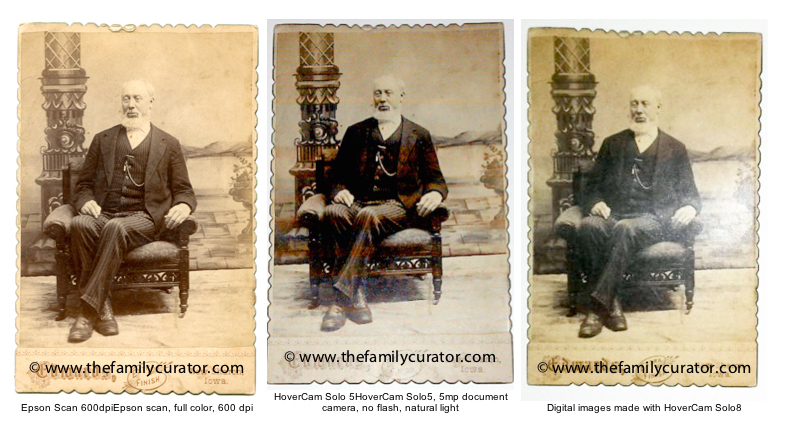 Right Click to View Large Image Photo Comparison of HoverCam Solo 5, Solo 8, and Epson Scanner
Right Click to View Large Image Photo Comparison of HoverCam Solo 5, Solo 8, and Epson Scanner
The color variation is the most noticeable difference between the images. A closer look will show more detail in the Epson scan, as compared with either of the other images, but overall I thought the HoverCam Solo 8 provided a very good digital image.
Document Scan Sample
I have over 1,000 pages of handwritten letters yet to be digitized. I don’t really need a pristine image for restoration and touchups, like I might want with a damaged photograph. Instead, I would like what I call a “research quality” digital image. This image needs to be sharp and clear so the handwriting can be easily read, and it needs to be in a print-quality resolution so I can later print out the document for reference. The best format would be archival TIFF, saving me the trouble of file conversion to archive the images for preservation.
In these two scans, I compared the quality of the HoverCam Solo 5 (5 megapixel document camera) with the HoverCam Solo 8 (8 megapixel document camera).
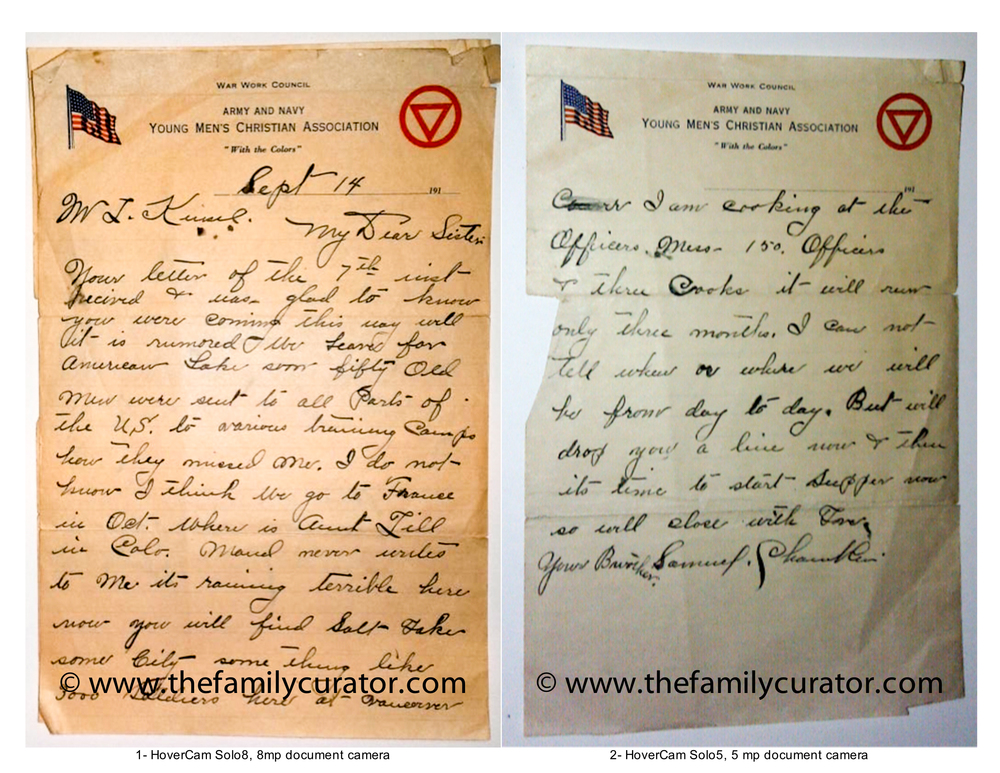
Right Click Image to view full size Document Comparison of Hovercam Solo 8 vs. Solo 5
Both images are clear and easy to read. The 8 megapixel image is sharper, but the color cast is definitely tinted. The original paper is actually closer to the Solo 5 image. This may be due to the available light. I spent an entire day testing the two cameras and natural daylight lessened throughout the day. The Solo 8 image was made with the integrated camera flash; the Solo 5 image was made with flash off using natural daylight. I think this makes a good test case because many times, we don’t have the luxury of working near good natural light in a research facility and we will need to use a flash. For research purposes, both images are more than adequate. For archival purposes, however, I do prefer the more natural color achieved without using the camera flash. With the flash turned off, the Solo 8 produces an image with similar color to the Solo 5 image displayed above.
Newspaper Scan Sample
My final sample included a 1964 newspaper clipping. And yes, the newsprint is just about this color. I think the Solo 8 did a great job with this little clipping, providing a cropped, ready to print/archive/transcribe image. The HoverFlex software also offers OCR capability, which I tried with this news clipping, with limited success. The clipping just doesn’t offer the clarity needed for a good OCR transcription.
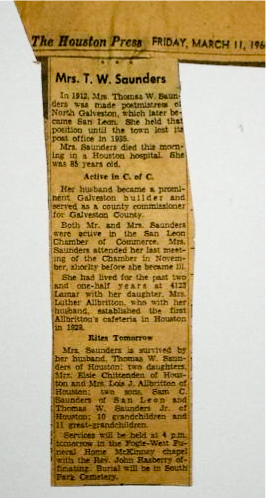
The HoverCam and Genealogy
A mobile document camera is really a great digitizing tool for the researcher or family historian seeking a solution that is:
- fast
- mobile
- versatile
- affordable
The HoverCam Solo 8 is a useful device for:
- The family historian who wants to scan individual pages in dozens of photo albums and scrapbooks to preserve the context and captions of photos and memorabilia.
- A researcher needing a portable camera/tripod/remote shutter solution that will be permitted in institutions such as the National Archives in Washington, D.C. or other archives and libraries.
- A genealogist digitizing fragile handwritten letters or documents.
- The archivist who wants to quickly digitize entire books or other bound material.
- A researcher looking to enlarge an item, signature, or detail for closer study.
- Anyone moving toward a paperless office by converting a large amount of paperwork and books to digital images.
For the genealogist who has few physical items to digitize and who primarily downloads digital images from the internet, any kind of scanner is probably unnecessary or seldom needed. The flatbed scanning capability of an All-in-One Printer-Scanner-Copier combined with the occasional use of a smartphone with scanner app may be very adequate for occasional digitizing needs.
As new models of the HoverCam Solo series are introduced, older models drop in price. The HoverCam Solo 5, 5 megapixel document camera is under $300 at Amazon.com, the HoverCam Solo 8 model with an 8 megapixel camera runs about $349. The camera comes with integrated software, ready to start digitizing your next family history project.
Note: Pathway Innovations kindly sent their newest document cameras at my request, with no obligation for a positive review. All testing, comments, and evaluations are my own. If you decide to purchase a document camera using my Amazon link, The Family Curator receives a small percentage which helps defray website costs. Thank you for your support.

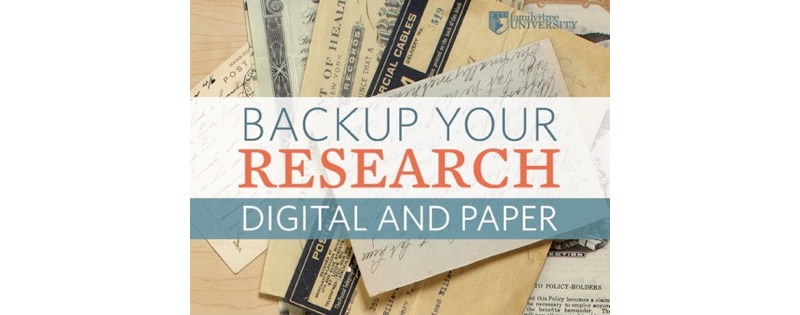

Thanks for the comment, Peter. Perhaps the lighting could be adjusted to be more even across the item.
Photographed images have brightness variations you would not get with a scanner.
Thanks for the heads-up about the Justand, Lynn. It's new to me and looks like it could be useful when a tablet stand is needed. However, it will only be able to capture in whatever file format is offered by your scanning or camera app — typically JPG or PDF, not the archival TIFF format that is preferred for preserving photos and documents.
Thanks for the detailed review of the Hovercam. As I was watching it, I realized that I have been purchasing something similar for our classrooms for use with the iPad or other mobile device. So while it is a stand only and doesn't come with a camera, if you have an mobile device you may be able to have some or most of the functionality. It's called the Justand and it does come with a light. Our teachers use it to turn mobile devices into a document camera for multiple purposes: display notes, student work, photographs, etc on the screen or SMART Board. It's about $140 so it's substantially cheaper as you use the camera on your mobile device. Next week is Spring Break & since I work all week, I can try one out and see if it's enough to fit the bill for my purposes.
http://ipaddocumentcamera.com/pages/justand-v2
Still out of my price range but intriguing.